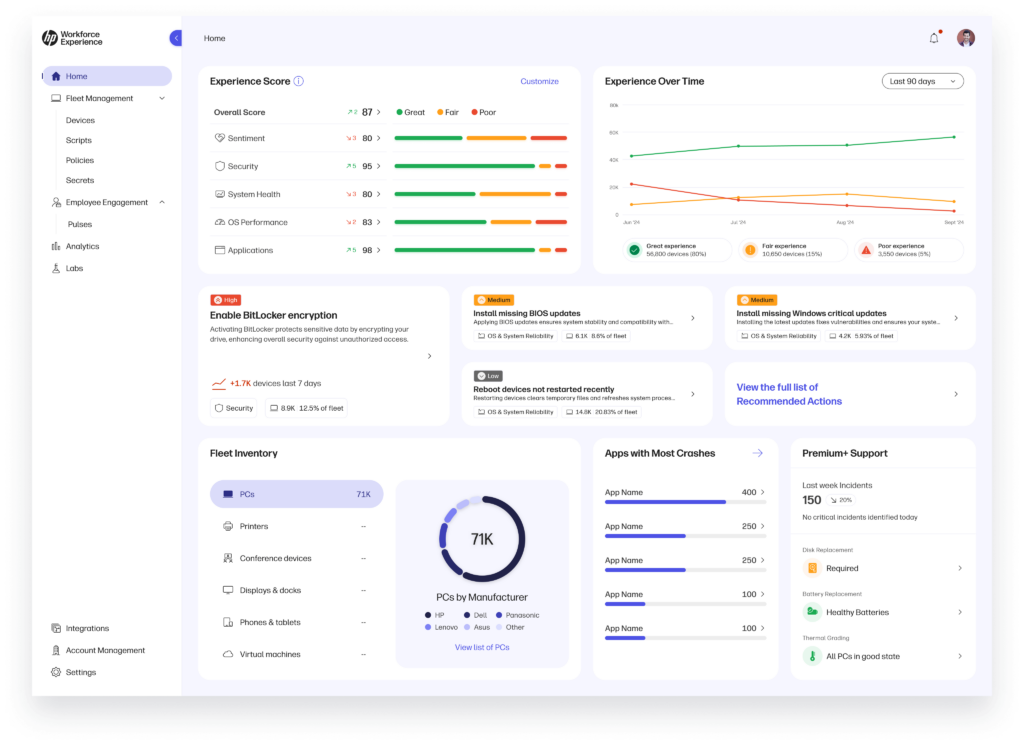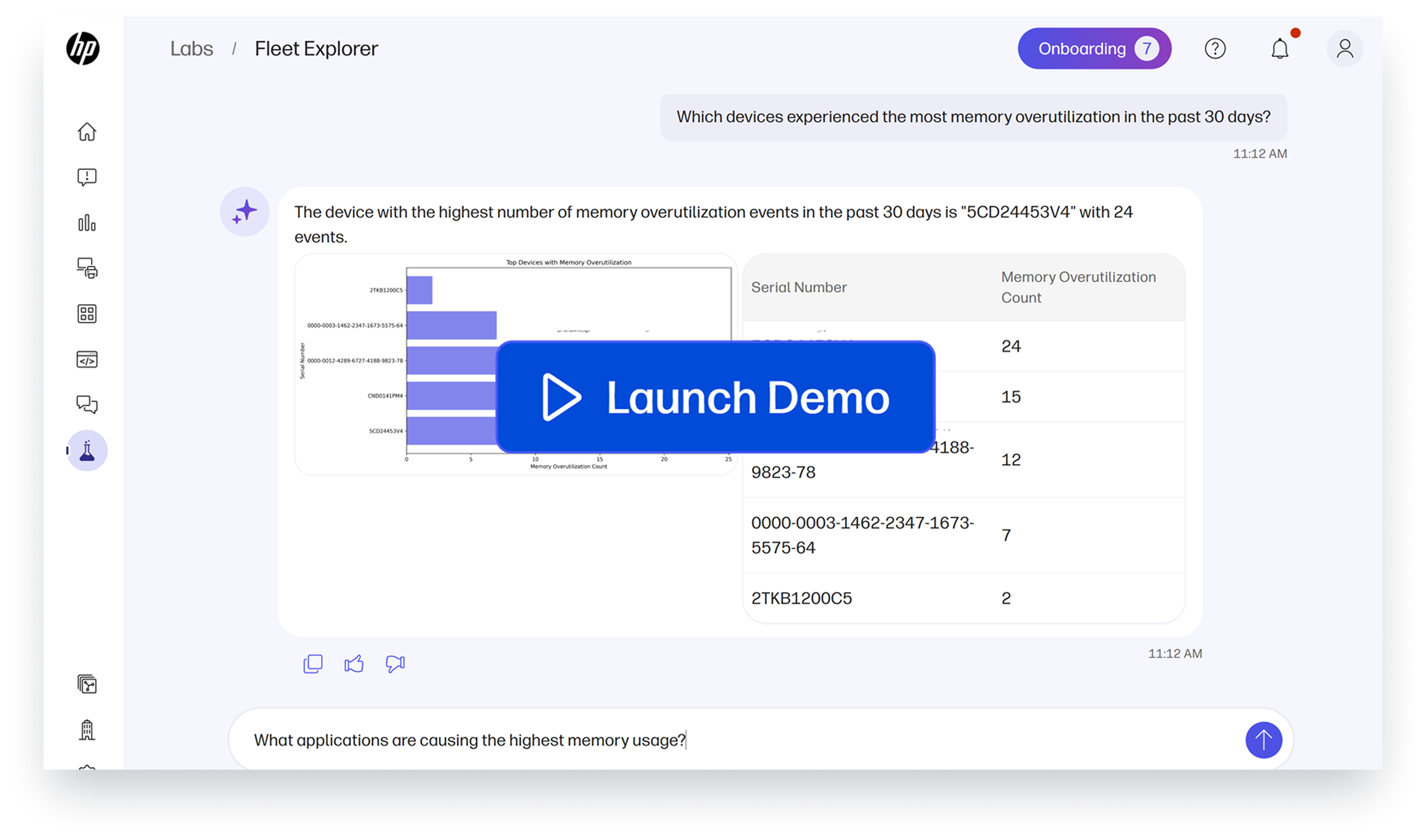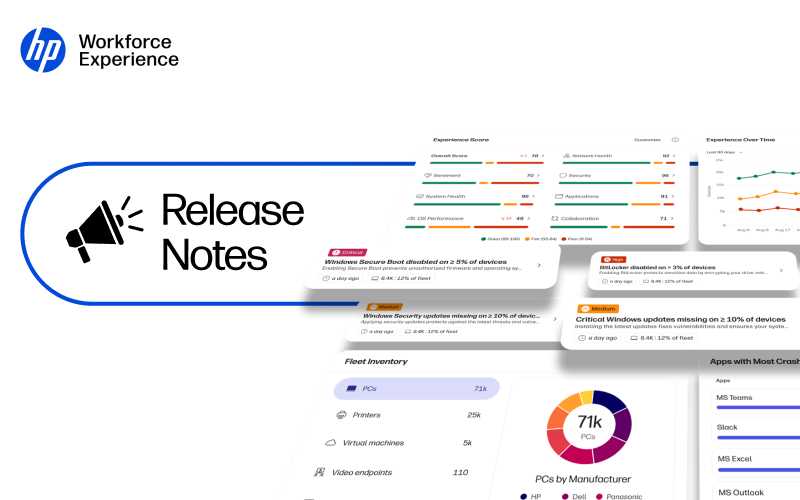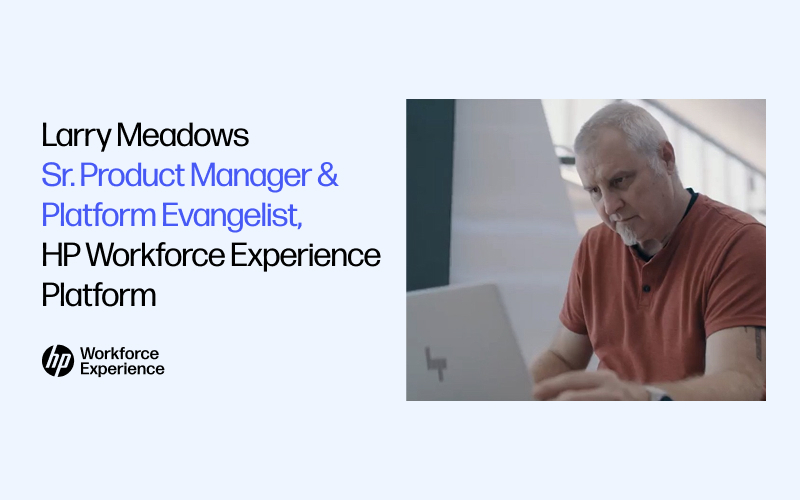Get Instant Answers About Your Fleet with WXP Fleet Explorer
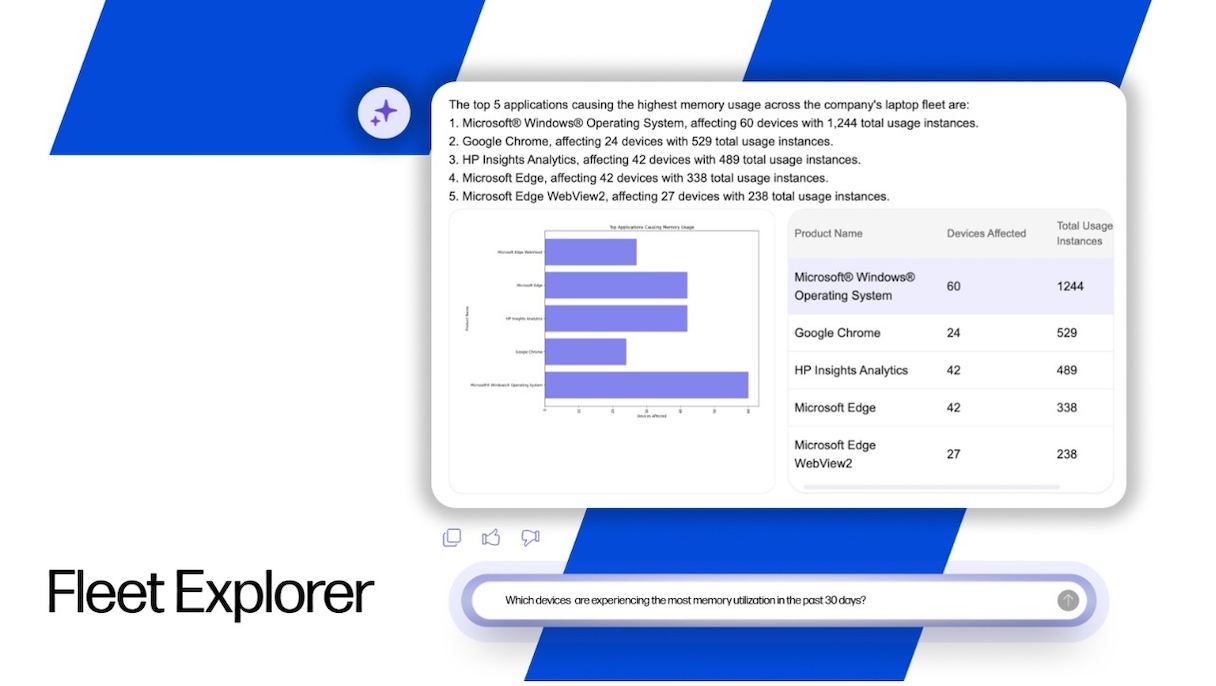
Table of contents
Table of contents
Staying ahead in IT management requires fast, reliable access to data without the hassle of manual reporting and data analysis. That’s why we’re introducing Labs in the HP Workforce Experience Platform (WXP) — a space where you can explore early beta features, provide feedback, and help shape the future of IT solutions.
The first feature in Labs? Fleet Explorer: an AI-powered chatbot that lets you query fleet data instantly. Instead of spending hours or days digging through reports, get quick answers to critical questions simply by asking.
Fleet Explorer is designed to help IT teams analyze fleet performance, identify issues, and make data-driven decisions faster.
Why you will love Fleet Explorer:
- Instant answers about fleet performance, inventory, and device health.
- No manual report generation — just ask and get insights.
- Drill down effortlessly from fleet-wide trends to specific devices.
- Smarter decision-making capabilities with AI-powered recommendations and easy-to-understand visuals.
Real-World Scenario: Troubleshooting in Seconds
Imagine you’re an IT admin of an enterprise company who has been asked by a high-level IT executive to explain a recent lag in employee productivity and a high volume of complaints about device performance. Instead of manually pulling reports, you turn to Fleet Explorer.
Step 1: Identify the scope
First, you can ask a high-level query. Since high memory usage often correlates with performance issues, this query helps validate your assumptions about what the problem can be. Within seconds, Fleet Explorer returns a fleet-wide report highlighting affected devices.
“How many devices in my fleet have experienced high memory utilization in the past 30 days?”
Step 2: Find the root cause
By identifying which applications are using high memory, you can pinpoint what might be causing the recent surge in performance issues.
“What applications are causing the highest memory usage?”
Step 3: Investigate further
Fleet Explorer can provide detailed diagnostics for a specific device, allowing you to diagnose underlying issues or reach out to the user for more context.
“Tell me more about [insert device name] and its memory utilization over the last five days.”
With Fleet Explorer, IT teams have the flexibility to ask the right questions and get fast, data-driven answers, making complex troubleshooting simpler and more efficient.
Step 4: Improve AI accuracy
Fleet Explorer includes thumbs-up/thumbs-down feedback to refine its responses over time, ensuring more precise results with every query.
More Ways to Use Fleet Explorer
Beyond troubleshooting, Fleet Explorer helps IT teams stay proactive:
- Device inventory management: Quickly identify aging hardware by asking, “How many devices are nearing end-of-life?”
- Fleet health and performance: Understand what your fleet’s biggest issues are by asking, “What are the top errors my fleet has experienced in the past week?”
- Application performance monitoring: Optimize resource allocation when asking, “What are the top five applications consuming CPU in the past 60 days?”
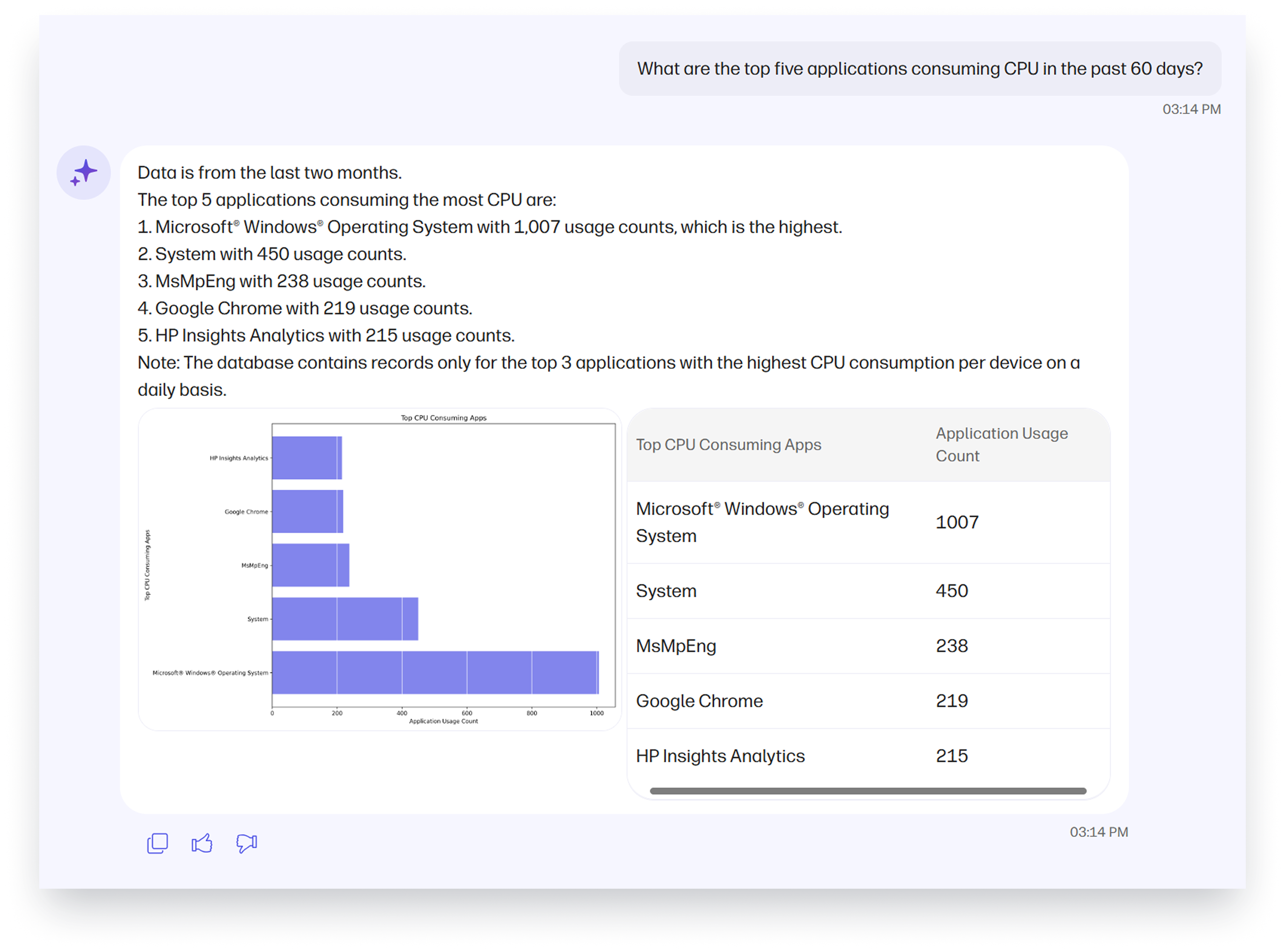
Fleet Explorer Is Just the Beginning
Fleet Explorer is launching in beta within Labs, where customers can test new features and provide feedback. But that’s just the start. Other AI-powered capabilities of WXP include:
- Anomaly detection: AI-driven issue detection and remediation.
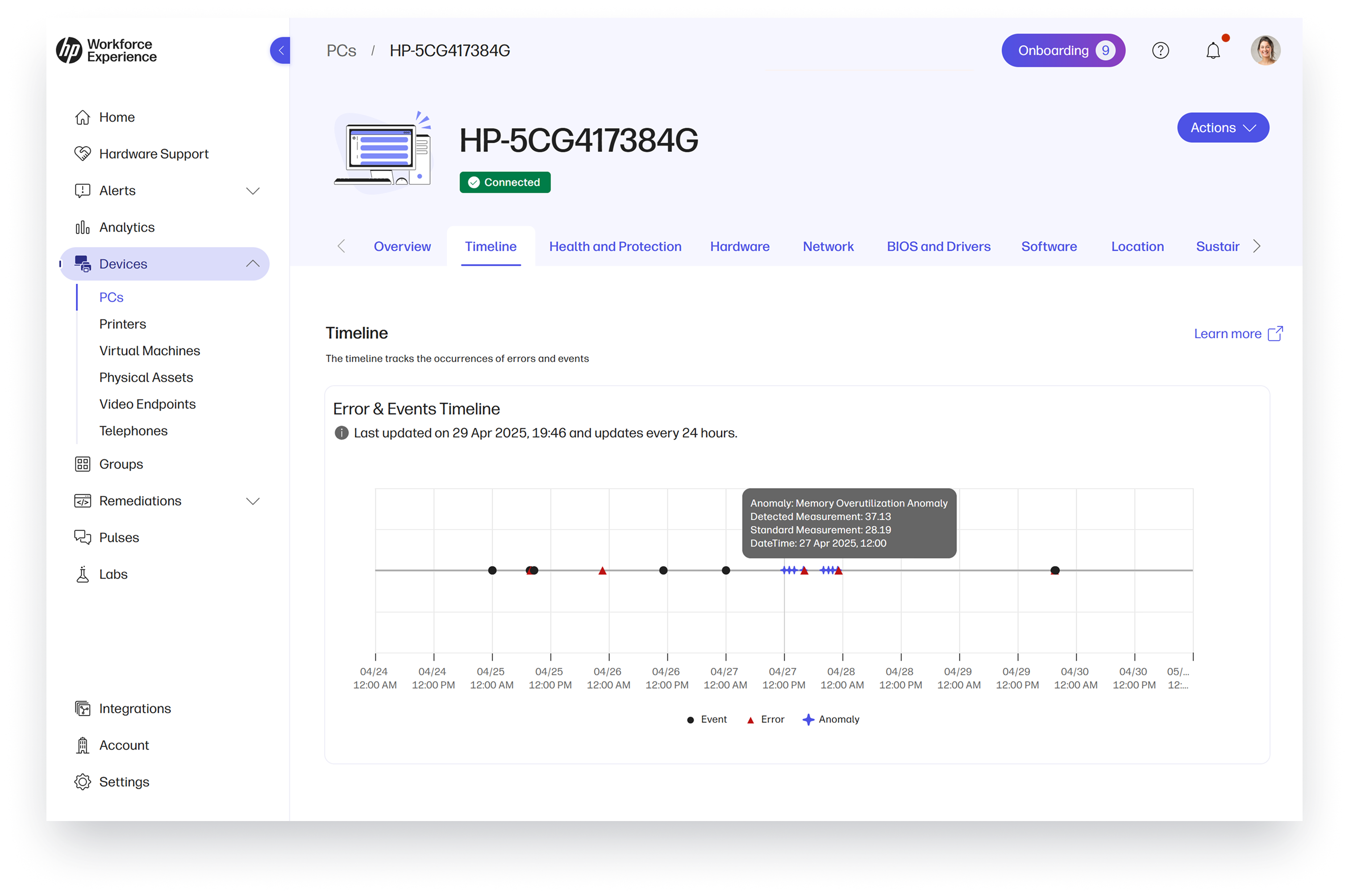
- AI text analysis: Automated insights from freeform survey feedback.
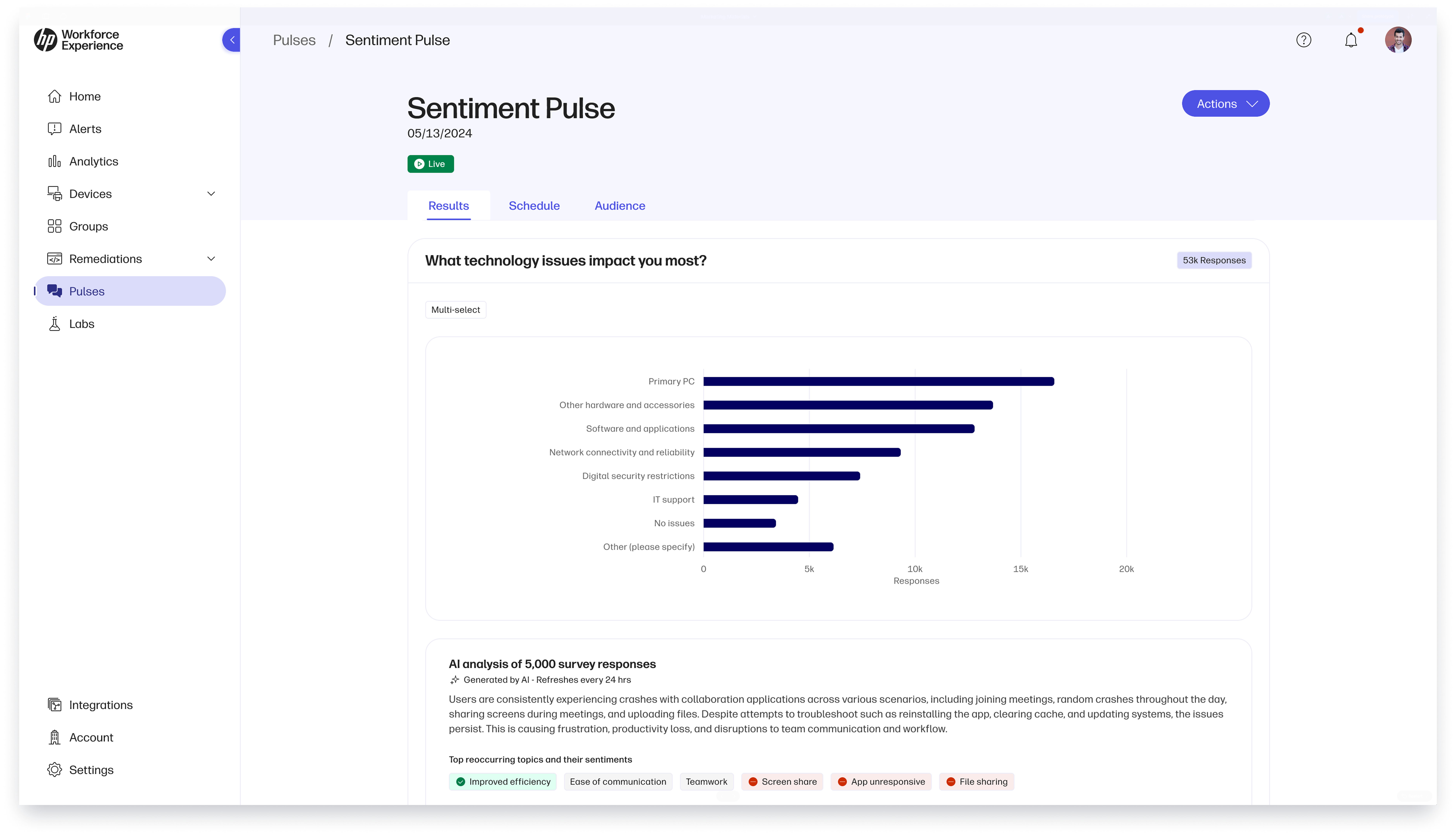
- Smart PC refresh: AI-based recommendations for device upgrades.

With Fleet Explorer and WXP’s expanding AI toolkit, IT teams can proactively resolve problems, leading to better performance and digital employee experience.
Unlock IT Insights Faster with Fleet Explorer
Managing a fleet of PCs and VMs no longer means spending hours on reports. Fleet Explorer delivers instant answers — so IT teams can act fast, resolve issues efficiently, and keep employees productive.
Ready to try it out? Fleet Explorer is available now to Pro and Elite tier subscribers in Labs. Contact our team to learn more and start exploring AI-powered fleet management.
HP Workforce Experience Platform is a comprehensive digital employee experience solution that enables organizations to optimize IT for every employee’s needs.
From the blog
The latest industry news, interviews, technologies, and resources.
How WXP Helps to Secure Your Printers and Prevent Malware Threats