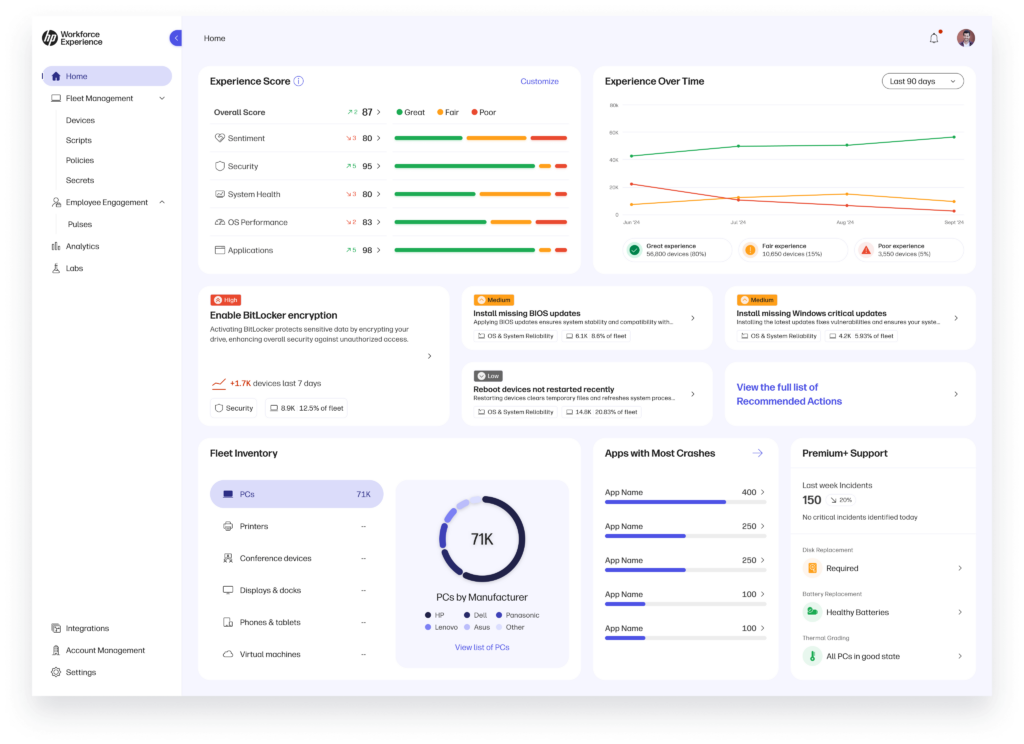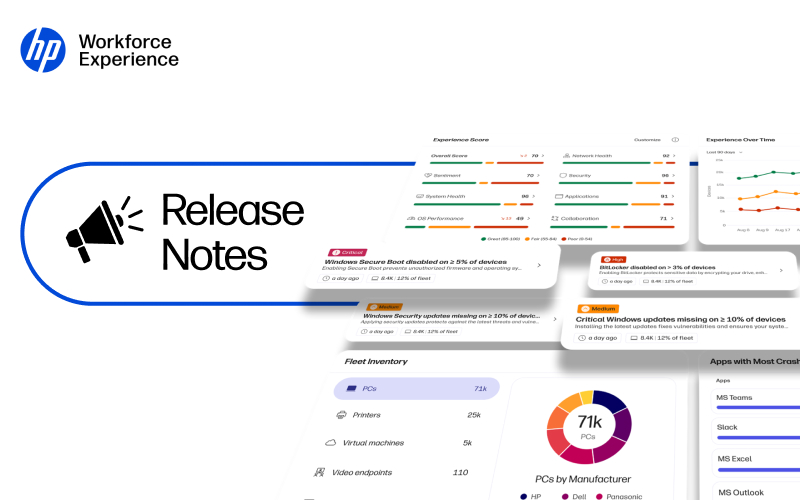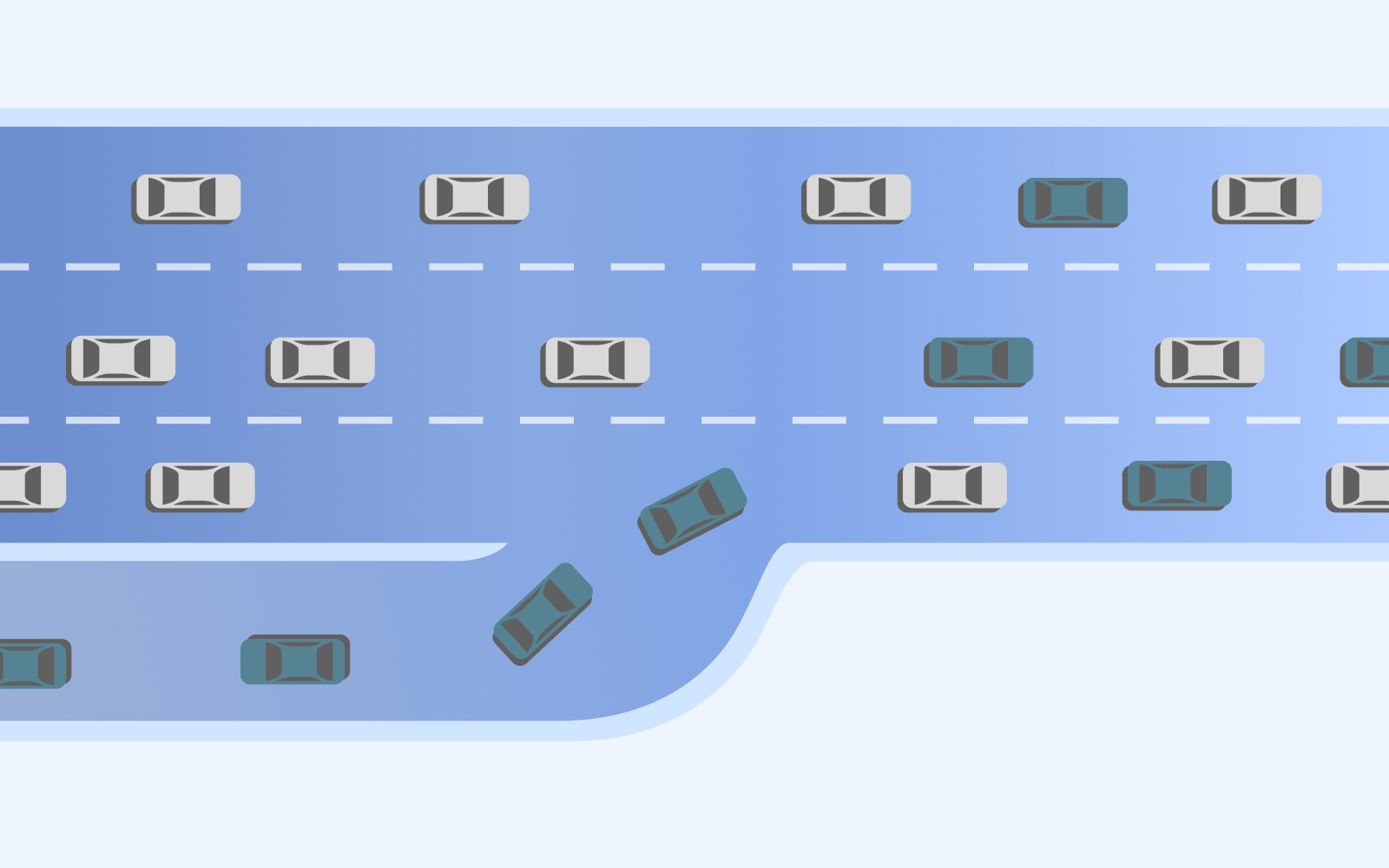Product Release Notes, Spring ’25 Roundup
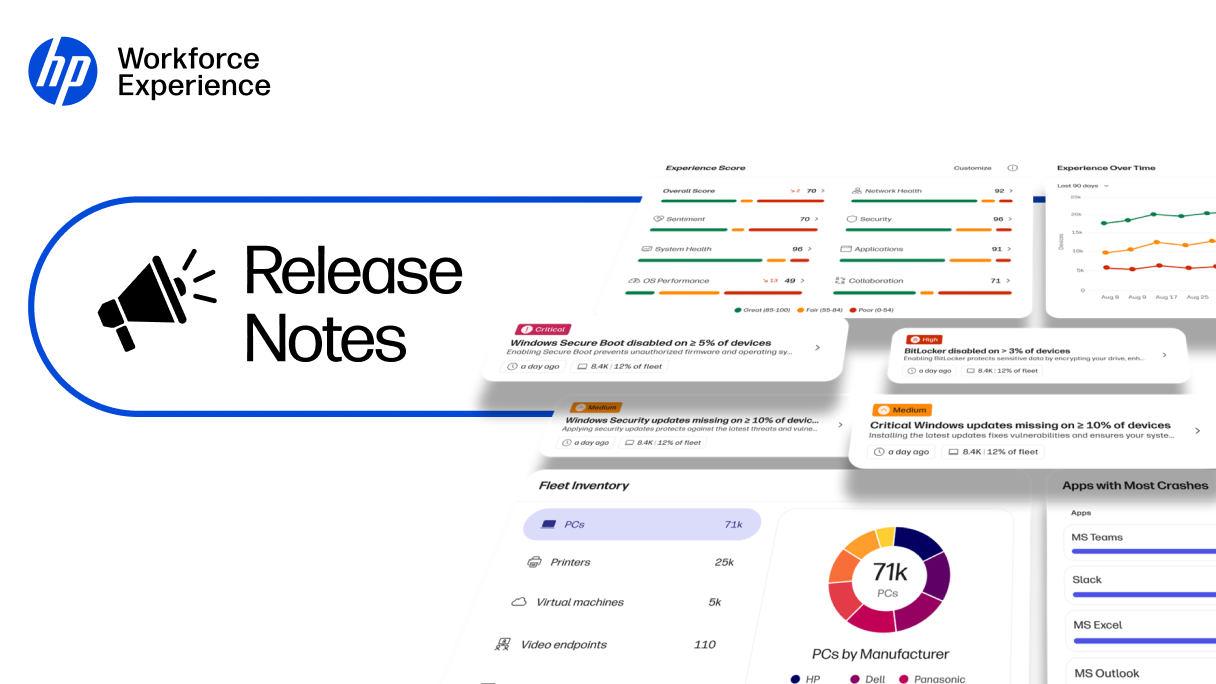
Imagine an IT landscape where digital friction fades and your workforce thrives—this is the vision driving our HP Workforce Experience Platform (WXP)1 development. You told us you need deeper collaboration insights, customizable alerts, seamless integrations, and robust reporting to empower your team, so we prioritized these updates over the first quarter of the year. We supercharged WXP with smarter analytics, predefined alerts, and powerful partner tools, making it more intuitive and impactful than ever.
This suite of features helps IT professionals, partners, and employees work smarter, not harder. This quarter, we’re excited to highlight the following enhancements:
- Real-time collaboration insights via HP Vyopta integration
- A new Web Application Experience Dashboard
- Streamlined navigation
- Tailored alert management
- Advanced analytics for sharper decision-making
- Enhanced partner capabilities like Business Insights Reports
These enhancements empower your team to optimize productivity and streamline IT operations. Here’s a closer look at the last quarter of updates and how they’ll help you build a more connected, efficient, and productive workplace.
Analytics and Reporting
HP Vyopta Integration
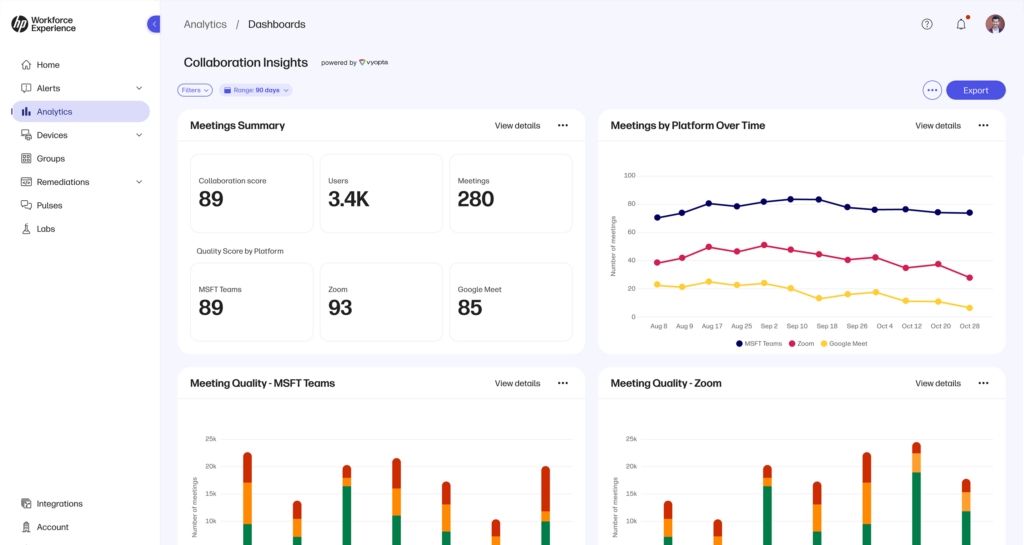
In today’s hybrid world, fragmented collaboration tools hinder productivity. IT teams struggle to monitor unified communications (UC) devices and apps, while employees face digital friction. You’ve asked for unified visibility to optimize platforms and room usage, and we’ve delivered.
Mutual WXP and HP Vyopta customers can connect their Vyopta account to WXP to:
- Monitor video and telephone endpoints in real time.
- Analyze Collaboration and Meeting Insights, including Collaboration Scores, via WXP’s dashboard.
- Compare platform performance (e.g., Zoom, Teams) to identify issues.
- Use Technology Insights to diagnose problems and plan tech spending.
- Leverage Space Insights to track room utilization and optimize hybrid workspaces by location or team.
Enabled by HP’s acquisition of Vyopta in November 2024, this integration helps IT streamline operations and boost employee experiences for WXP and Vyopta plan customers.
Steps to access:
- On the left navigation menu, click on Account.
- In the Add-ons tab, click on Collaboration Experience by Vyopta, then click the Connect button. The system checks if the current user matches an existing Vyopta admin account. If a match is found, it will automatically attempt to connect the accounts.
- Once the accounts are linked, the Connect button is updated to Active.
- To access the Collaboration Experience dashboard:
- Note Collaboration Score in the Experience Score widget of the Homepage.
- Click on Collaboration Score to view the Collaboration Experience dashboard.
Alternatively,
- On the left navigation menu, click on Analytics.
- Click on Collaboration Experience dashboard.
- Click on individual widgets in the Collaboration Experience dashboard to open relevant dashboards or datasets in the HP Vyopta portal.
Web Application Performance and Score
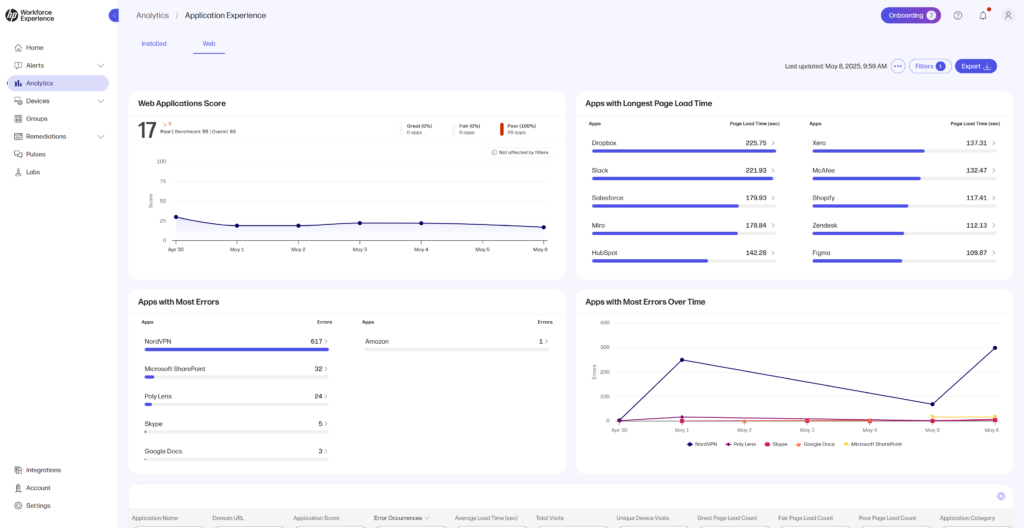
Slow web apps can grind productivity to a halt, frustrating employees and burdening IT with complaints. The new Web Application Experience Dashboard in WXP tackles this head-on, offering a comprehensive view of configured web app health. Track critical metrics like load times, load errors, and affected apps, with intuitive widgets highlighting the top web apps with issues and the slowest performers, complete with trend analysis over time. Dive deeper into each app for a detailed error breakdown, enabling IT to pinpoint root causes and act swiftly.
Currently, Google Chrome and Microsoft Edge browsers are supported.
Steps to set up:
- On the left navigation menu, click on Settings.
- Select Preferences tab.
- Select Application Overview under Experience Score Preferences.
- Toggle on Web Application Configuration.
- Select the Add button to set up at least one web application to monitor.
In addition to the above set-up steps in WXP, data collection requires installing browser extension. For detailed instructions, please refer to Deploying browser extensions for HP Workforce Experience Platform.
Steps to access:
- On the left navigation menu, click on Analytics.
- In the Reports section, select Application Experience.
- Select Web tab to explore performance metrics.
Access to Classic Reports
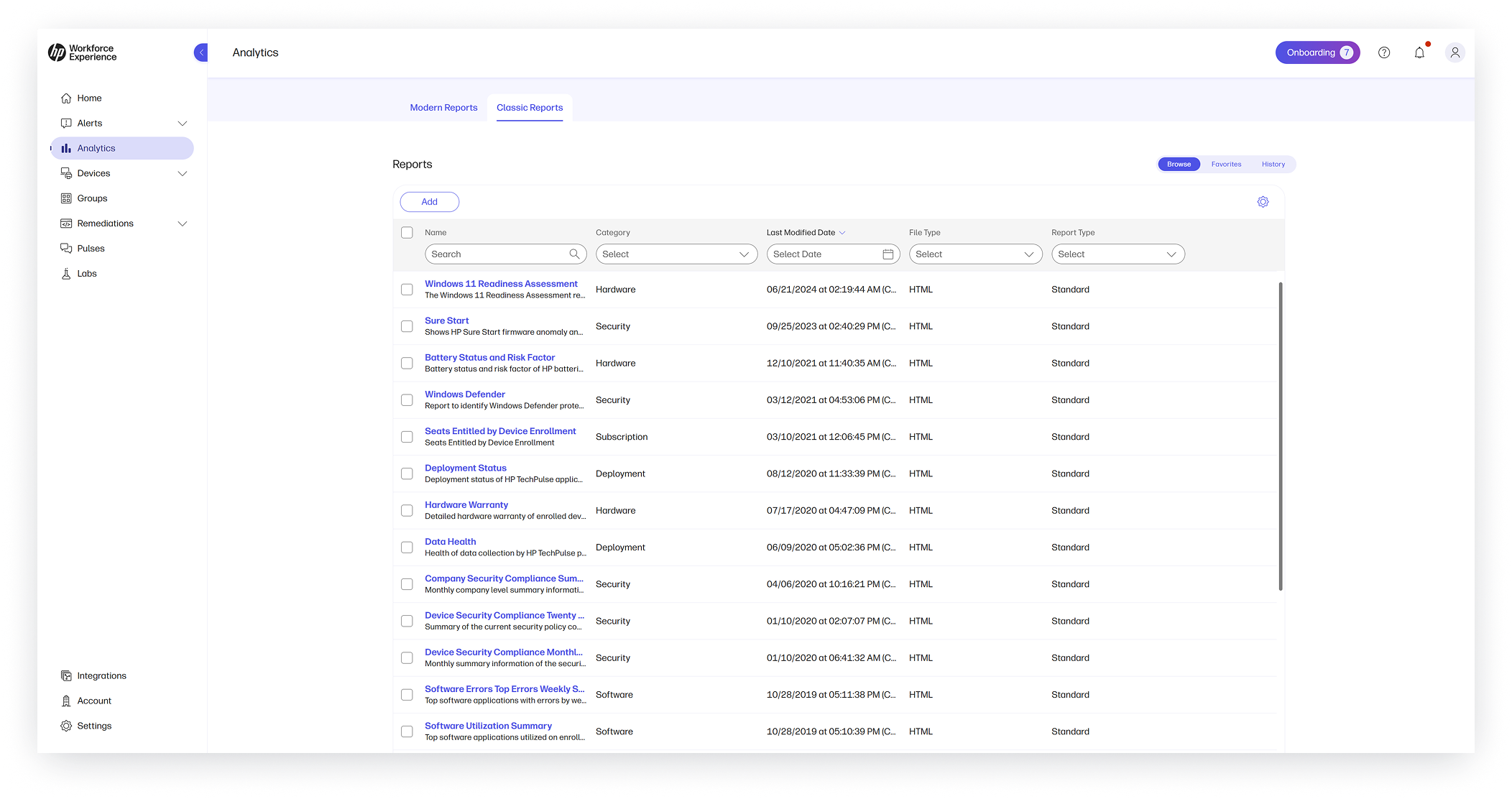
Transitioning to new analytics tools shouldn’t mean losing trusted data. WXP now lets you access legacy reports from our previous Proactive Insights platform directly within the platform, ensuring continuity as we enhance and modernize our entire analytics and reporting suite. Stay tuned – more powerful, customizable reports for all data classes are on the way soon!
Steps to access:
- On the left navigation menu, click on Analytics.
- Click on the Classic Reports tab.
Alerts
Active Alerts
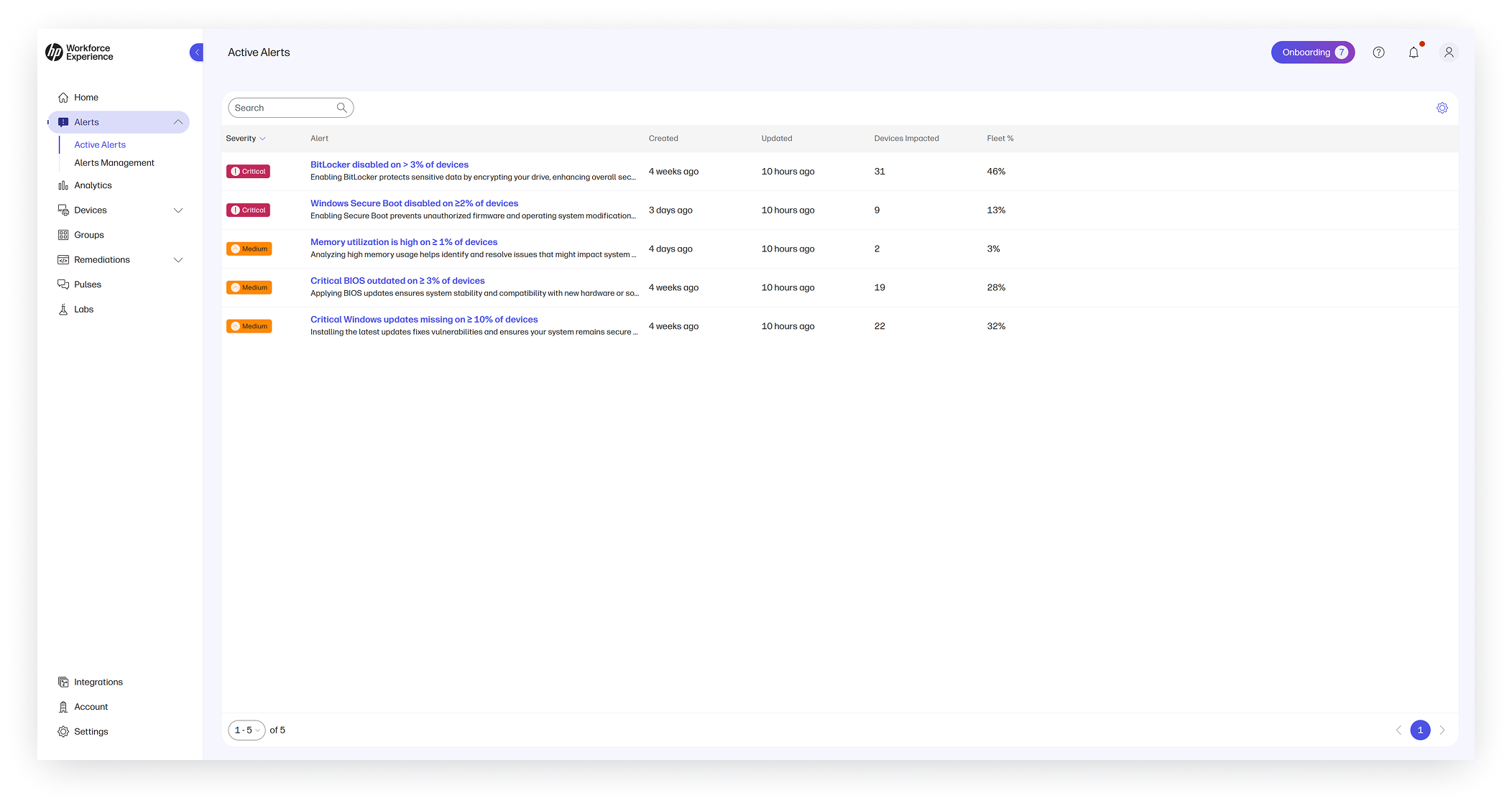
Busy IT Teams need alerts that cut through the noise and help them prioritize the issues that matter most. The new Active Alerts page in WXP is your command center for staying ahead of problems. Instantly view all triggered alerts that meet configured thresholds, complete with severity levels (e.g., critical, warning) and impact metrics (e.g., number of affected devices). Click into any alert to explore detailed diagnostics, such as affected endpoints or error codes, and take immediate action using built-in remediation tools.
Steps to access:
- On the left navigation menu, click on Alerts and select Active Alerts.
- Click on any alert from the list to view details and take action.
Alerts Management
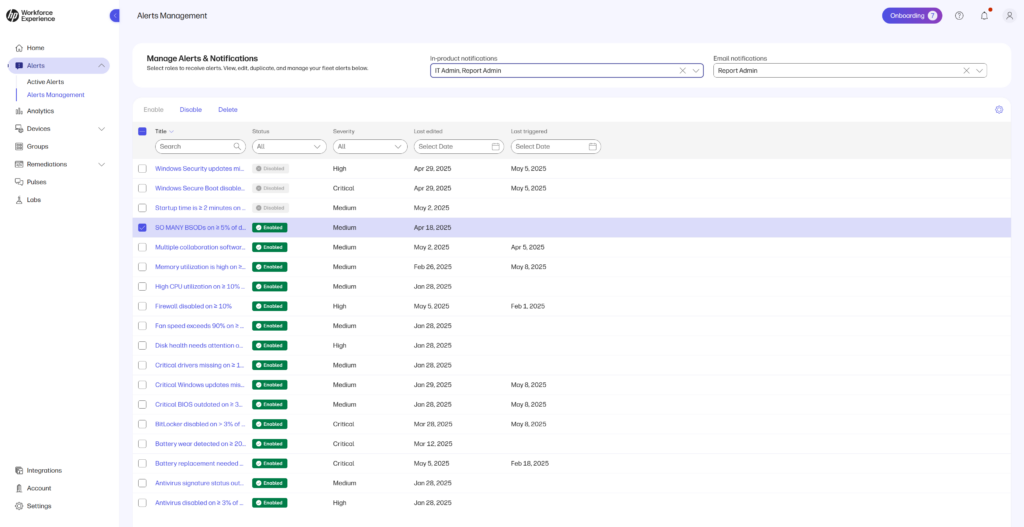
One-size-fits-all alerts can overwhelm IT teams with noise. The new Alerts Management feature lets you tailor over 20 predefined alerts to your organization’s unique needs. Fine-tune fleet-level thresholds, adjust severity levels, and customize alert content to focus on what matters most. Disable irrelevant alerts and manage notification settings by role (e.g., IT admins) and channel (in-product, email) to keep teams focused.
Steps to access:
- On the left navigation menu, click on Alerts and select Alerts Management.
- Review the list of predefined alerts and select an alert’s checkbox to open its action menu.
- Click Disable to turn off irrelevant alerts.
- Click an alert to customize the alert settings.
- Select user roles from the notification channel dropdowns for in-product or email alerts.
Remediations
Script Gallery
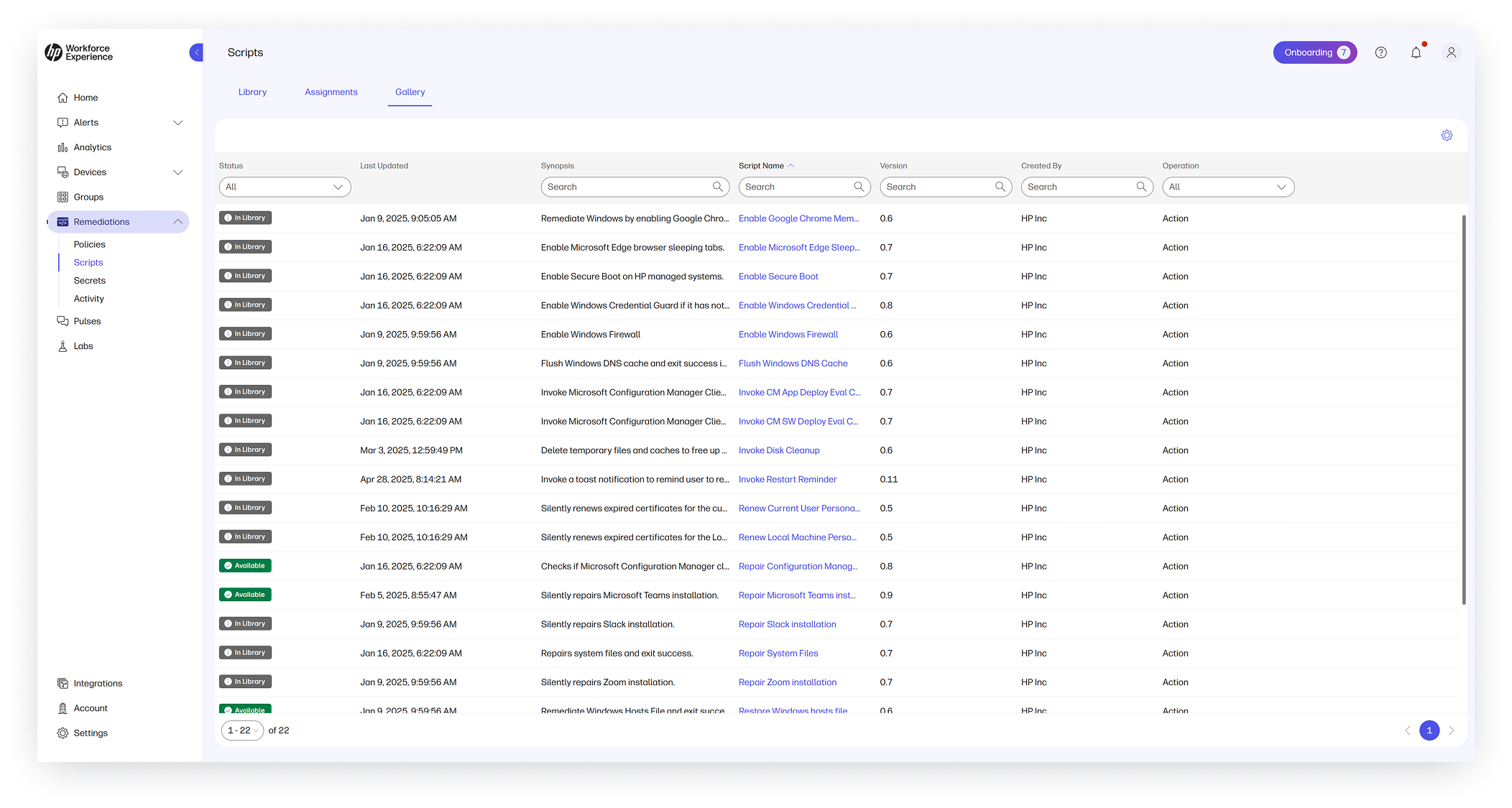
Resolving IT issues shouldn’t feel like reinventing the wheel. The new Script Gallery in WXP is a curated collection of HP-authored scripts, designed to help you diagnose and fix common device issues with ease. These pre-built solutions put HP’s expertise at your fingertips. IT teams can confidently apply scripts directly within WXP, reducing resolution times and minimizing downtime.
Steps to access:
- On the left navigation menu, click on Remediations, then select Scripts.
- Click the Gallery tab to browse HP Script Gallery options.
Core Platform Experience
Navigation Experience
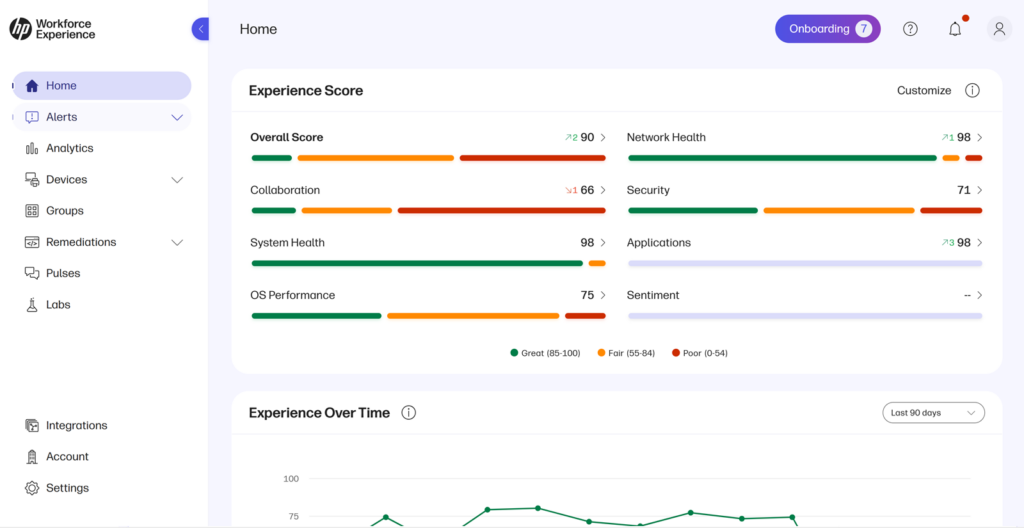
WXP’s revamped navigation experience introduces a streamlined, function-based menu, providing faster access to key areas like alerts, analytics, devices, groups, remediations, and pulses. Whether you’re checking fleet health or deploying a script, the intuitive layout ensures you find what you need in seconds, boosting efficiency across your workflows.
Steps to access:
Explore the new streamlined navigation on the left menu.
Localization
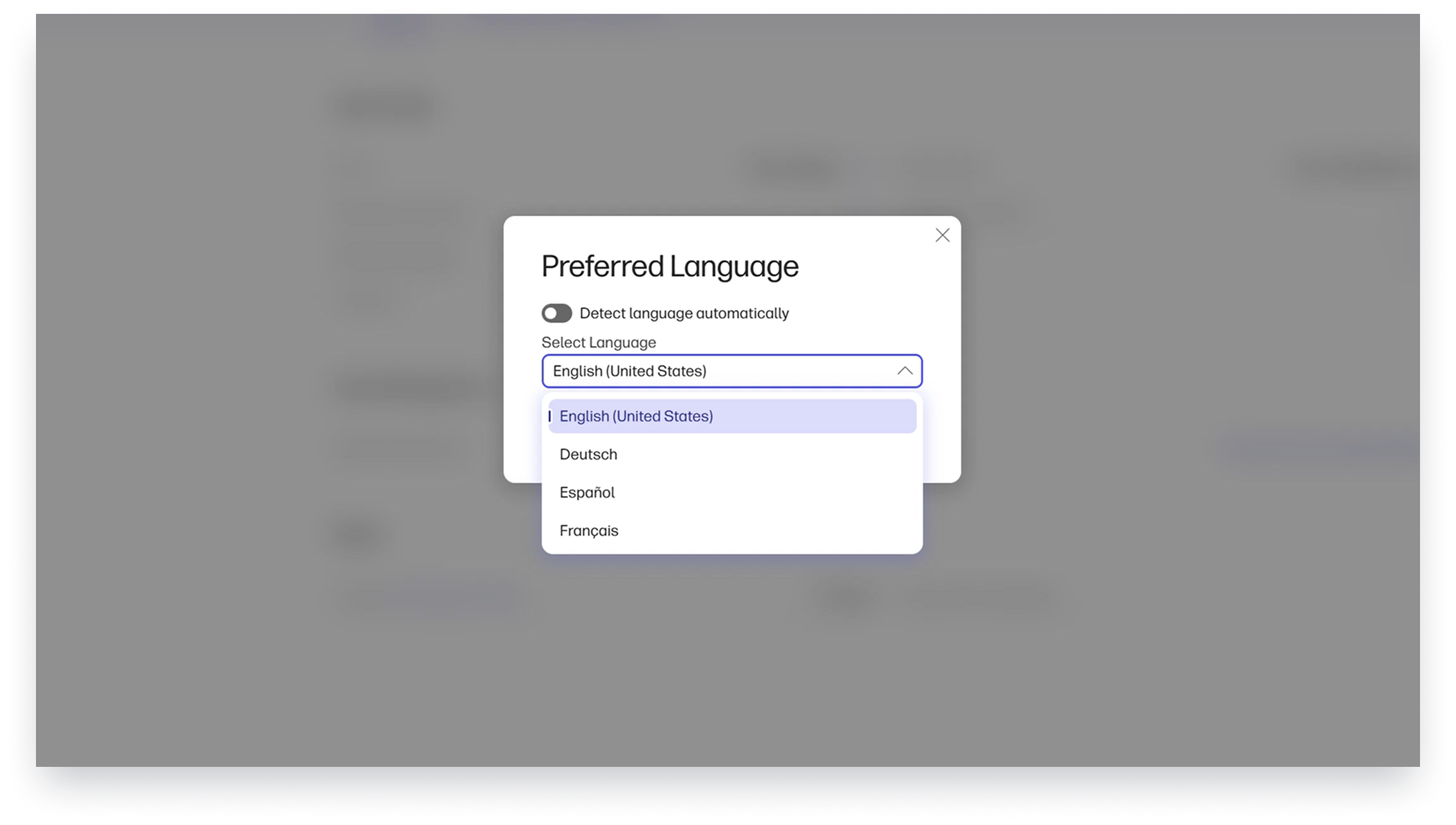
Global teams deserve a platform that speaks their language. WXP now supports Spanish, German, and French, along with localized date and number formats, making it easier for diverse workforces to engage with the platform. Switch languages seamlessly to ensure IT teams and employees across regions can leverage WXP’s full potential without barriers.
Steps to access:
- Click your user profile picture in the upper right-hand corner of the home page.
- Select User Profile from the menu.
- Edit the preferred language setting to change the default language for the account.
Third-Party Integrations
Enhanced Role Permissions
Secure and efficient integration management is here. Enhanced Role Permissions add connector management capabilities to Partner Admin (for partners) and Connector Admin (for customers) roles. This enables scoped administration, allowing each party to configure integrations without overstepping boundaries.
Steps to access:
- On the left navigation menu, click on Integrations.
- If you’re a Connector Admin or Partner Admin, configure integrations by clicking the Configure or Connect button on the integration’s card.
ServiceNow Device Application
Streamline IT operations with the ServiceNow Device Application, a certified app that pushes WXP device data into ServiceNow’s CMDB. IT teams gain instant visibility into warranty status, battery health, and device state within incident records, speeding up troubleshooting and asset management.
Steps to access:
- Navigate to the WXP Device Management App page in the ServiceNow Store and request the application.
- Log in to WXP, select Integrations from the left navigation.
- Select the ServiceNow card, then Device Management.
- Enter the required information (Instance, Username, Password) and click Connect.
PC Support Services
Hardware Support Incidents Widget
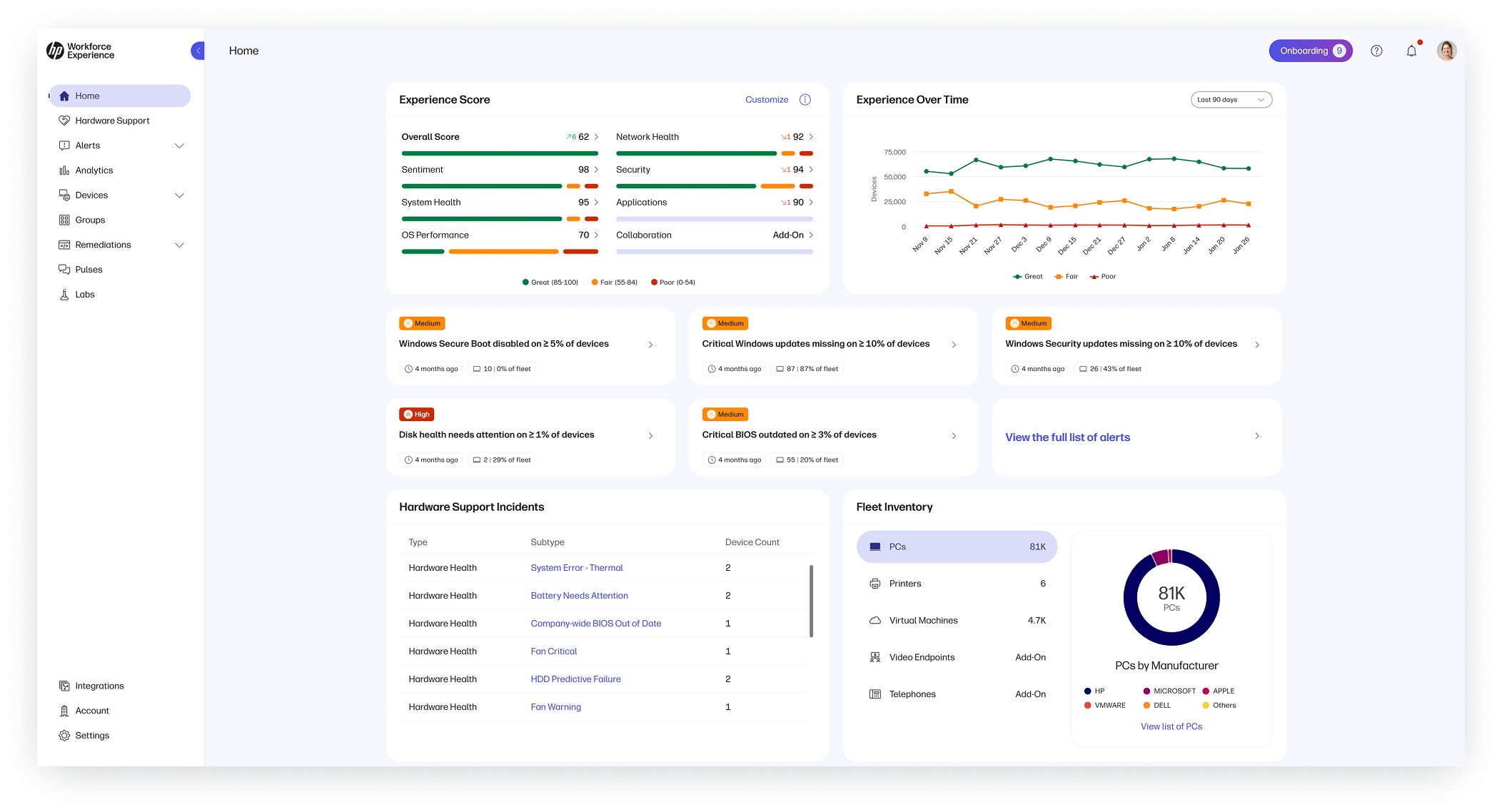
Stay informed at a glance with the Hardware Support Incidents Widget. Available for customers with Active Care, Premium, or Premium+ care packs, this Home page widget displays a quick overview of hardware support incidents by type (e.g., battery failure, disk error) and count. No need to dig through menus—IT teams can spot critical issues instantly and act to keep devices running smoothly.
Steps to access:
Customers with at least one device protected by an Active Care, Premium, or Premium+ care pack, note the Hardware Support Incidents widget on the Home page.
Hardware Support Dashboard
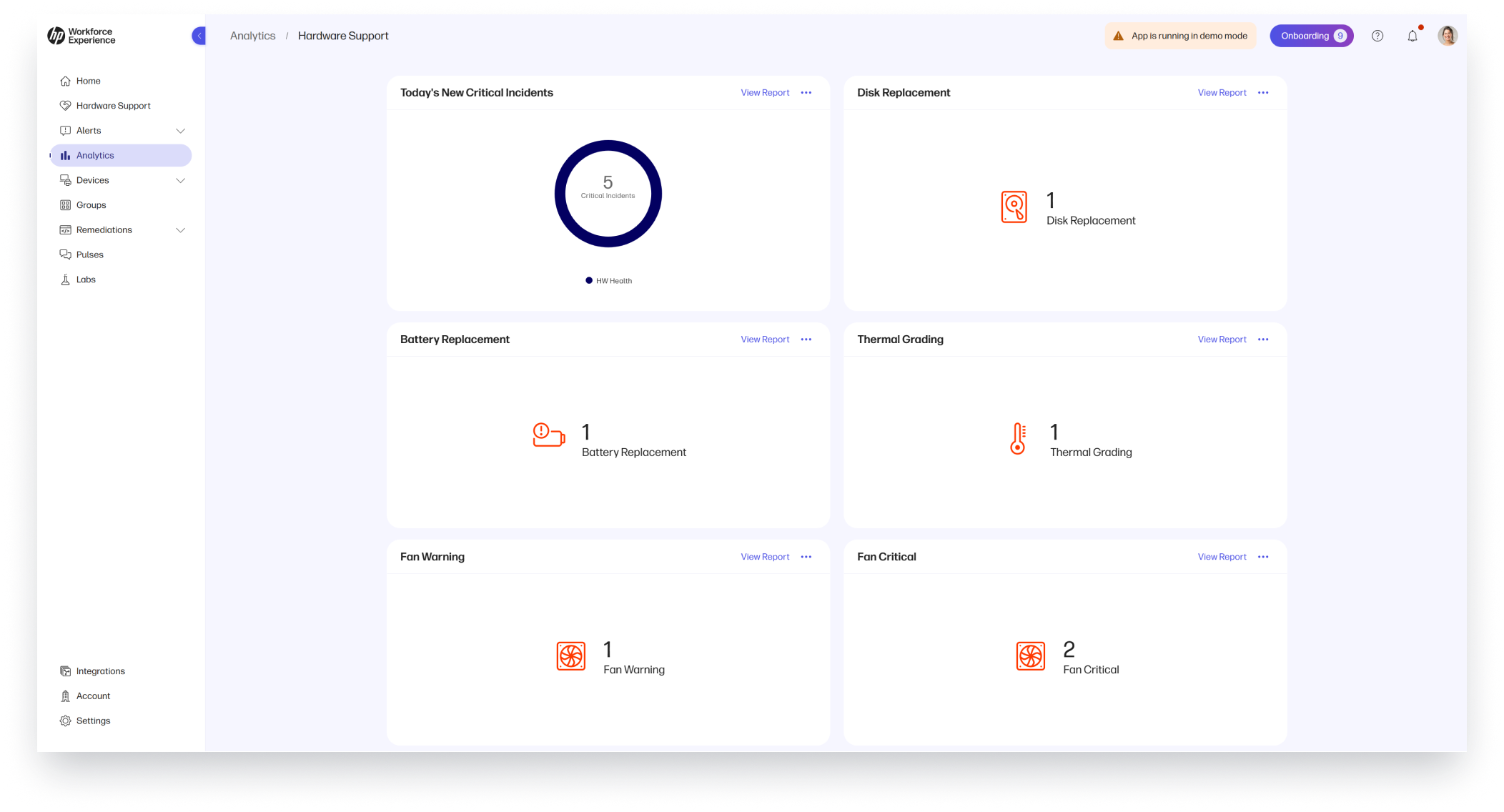
Dive deeper into hardware health with the Hardware Support Dashboard. This new tool provides detailed statistics on support incidents and activities for devices under Active Care, Premium, or Premium+ care packs. Visualize trends, track open requests, and monitor resolution progress, ensuring timely fixes.
Steps to access:
- Customers with at least one device protected by an Active Care, Premium, or Premium+ care pack, select Analytics from the menu.
- Choose the Hardware Support dashboard.
Hardware Support Incident List
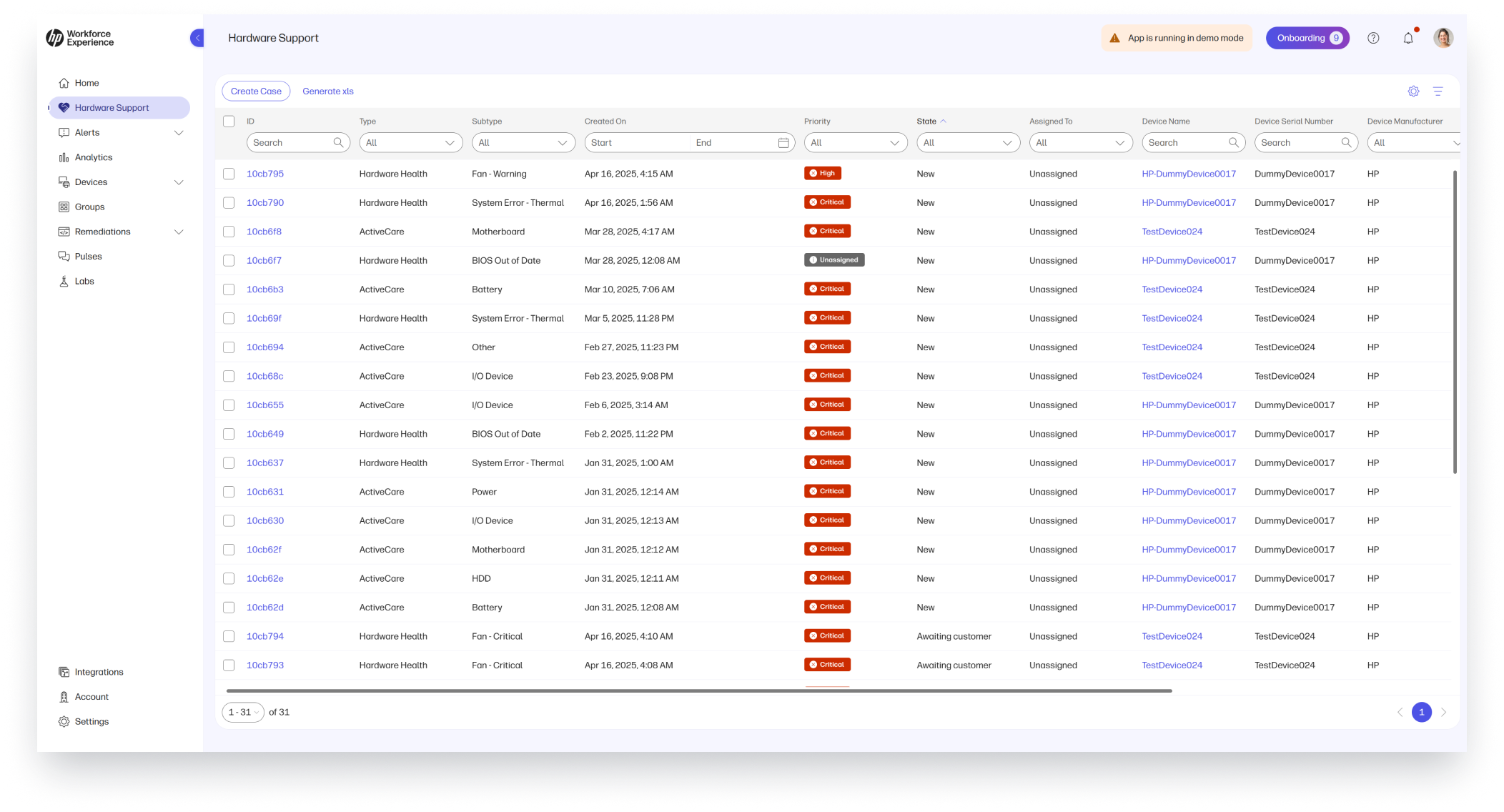
Take control of hardware issues with the Hardware Support Incident List. View a comprehensive list of open incidents for devices under Active Care, Premium, or Premium+ care packs, including case creation dates and details. Create new cases for undetected issues or drill into specific incidents for deeper insights. This empowers customers and partners to efficiently manage service requests for covered devices, ensuring timely resolution and improved device management.
Steps to access:
- Customers with at least one device protected by an Active Care, Premium, or Premium+ care pack, navigate to Hardware Support from the left navigation.
- Note the list of open Hardware Support incidents (if any).
- Click the Create Case button to report an incident that was not automatically detected.
- Click an incident’s ID # to view details.
End User Notifications Settings
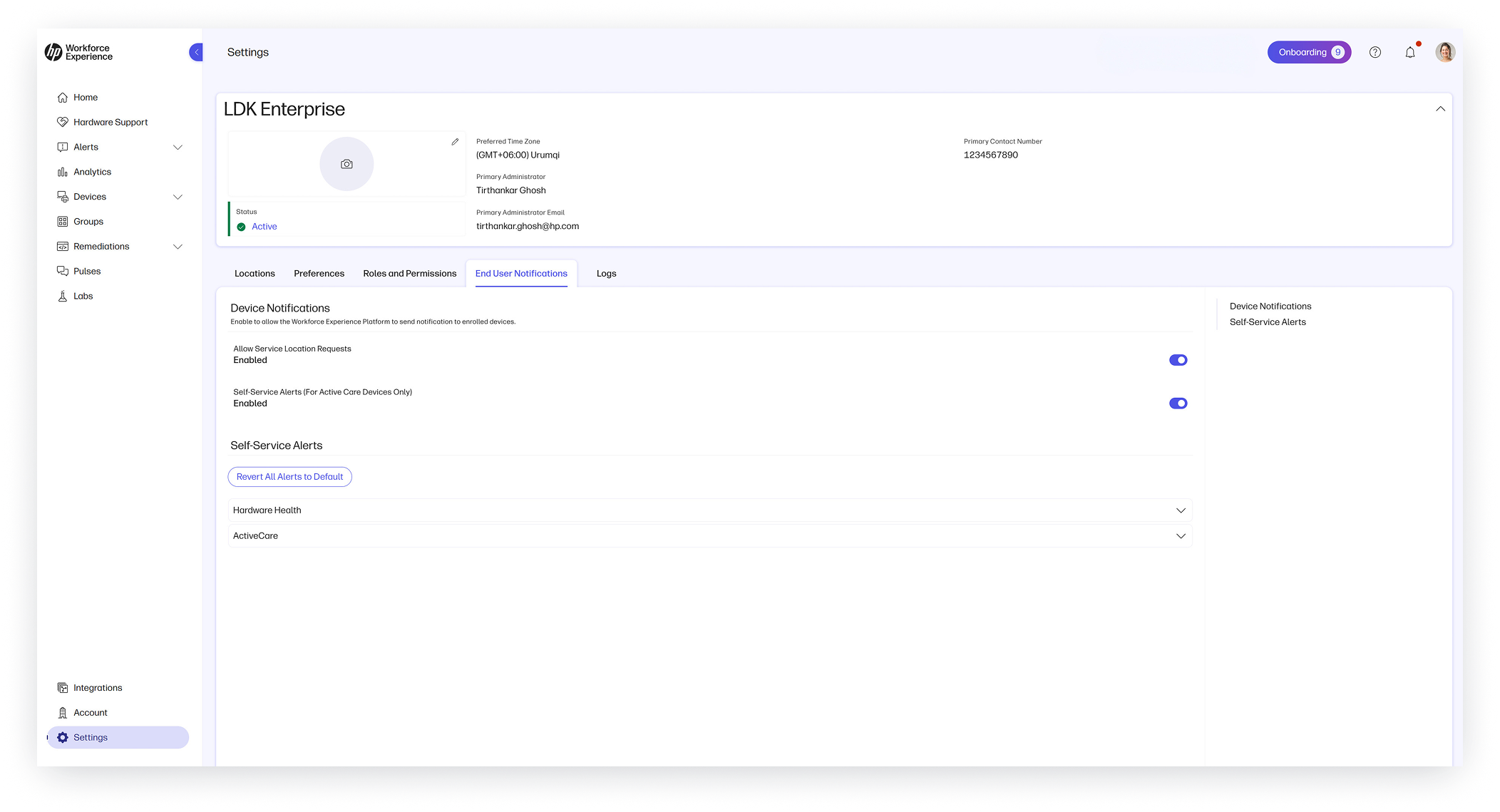
Customize support with End User Notifications Settings. Customers with Active Care, Premium, or Premium+ care packs can now control which self-service alerts (e.g., battery needs attention) are visible to end users. If self-service alerts are disabled, you can create cases directly in WXP, ensuring seamless issue resolution tailored to your organization’s needs.
Steps to access:
- Customers with at least one device protected by an Active Care, Premium, or Premium+ care pack, click on Settings menu.
- Select the End User Notifications tab.
- Toggle on/off notification settings based on your organization’s needs.
Partner Experience
Business Insights Reports
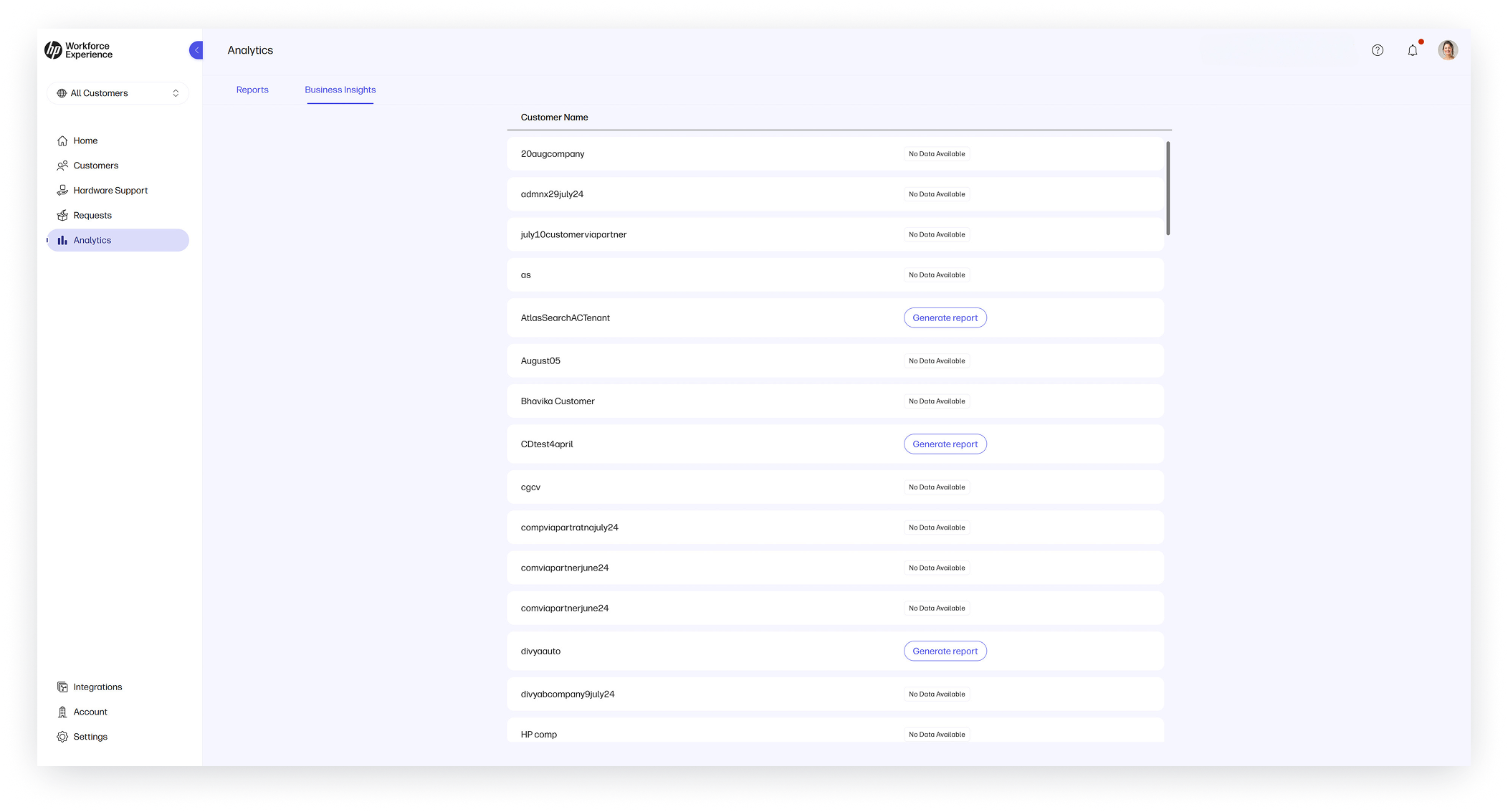
HP partners can now elevate customer conversations with Business Insights reports. These downloadable Power Point presentations, built from real-time device telemetry, offer detailed views of usage trends, performance metrics, and optimization opportunities. Use them to demonstrate value, uncover account expansion opportunities, and position yourself as a strategic data-driven advisor.
Steps to access:
In the partner dashboard view
- On the left navigation menu, click on Analytics.
- Click on the Business Insights tab.
- Trigger report for a specific customer.
- Receive an email/notification when the report is ready.
- Download the PowerPoint report from the Notification card.
Access Management
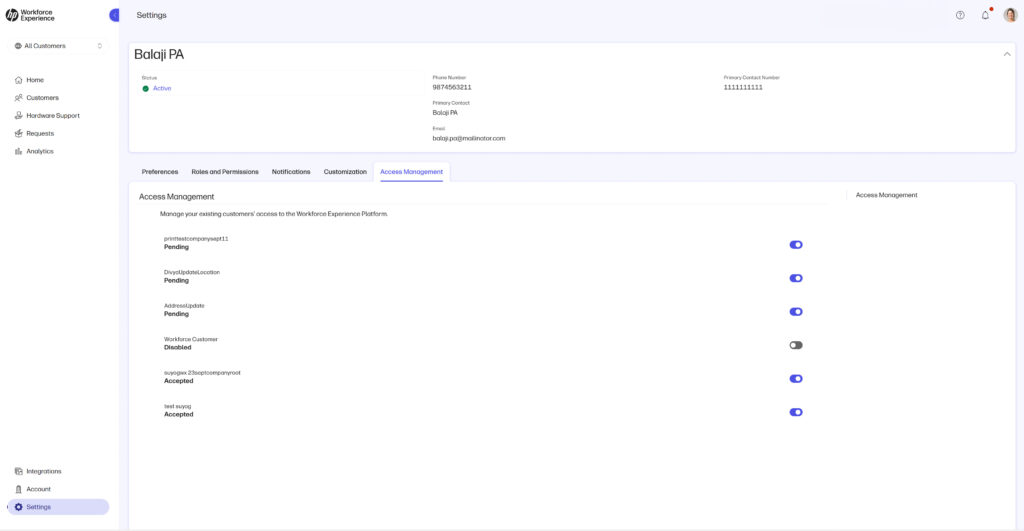
Security and flexibility go hand in hand with Access Management. Partners can now grant, adjust, or revoke customer access to WXP, tailoring roles (e.g., admin, viewer) to meet specific needs. This feature enhances security by ensuring only authorized users access sensitive data, while giving partners greater control over multi-tenant environments.
Steps to access:
- On the partner navigation menu, select Settings.
- Select the Access Management tab.
- Toggle on/off specific customers to manage access.
Onboarding Checklist
The Onboarding Checklist provides partners with guided, step-by-step resources to complete critical setup tasks, from configuring integrations to enrolling devices. This in-platform guide ensures customers unlock WXP’s full potential from day one, accelerating time to value and reducing setup friction.
Steps to access:
- On the partner navigation menu, select Onboarding.
- Click the different cards and follow the in-platform guide.
Certifications
Stay ahead in your professional journey with Certifications. Partners can now view completed HP Certifications, track achievements, and explore new certification paths within WXP. Whether it’s mastering WXP analytics or advanced remediation, this feature supports continuous learning and strengthens your expertise as a trusted HP partner.
Steps to access:
- On the partner navigation menu, select Account.
- Select the Certifications tab.
- Interact with the tabs to view or pursue certifications.
Device Transfer
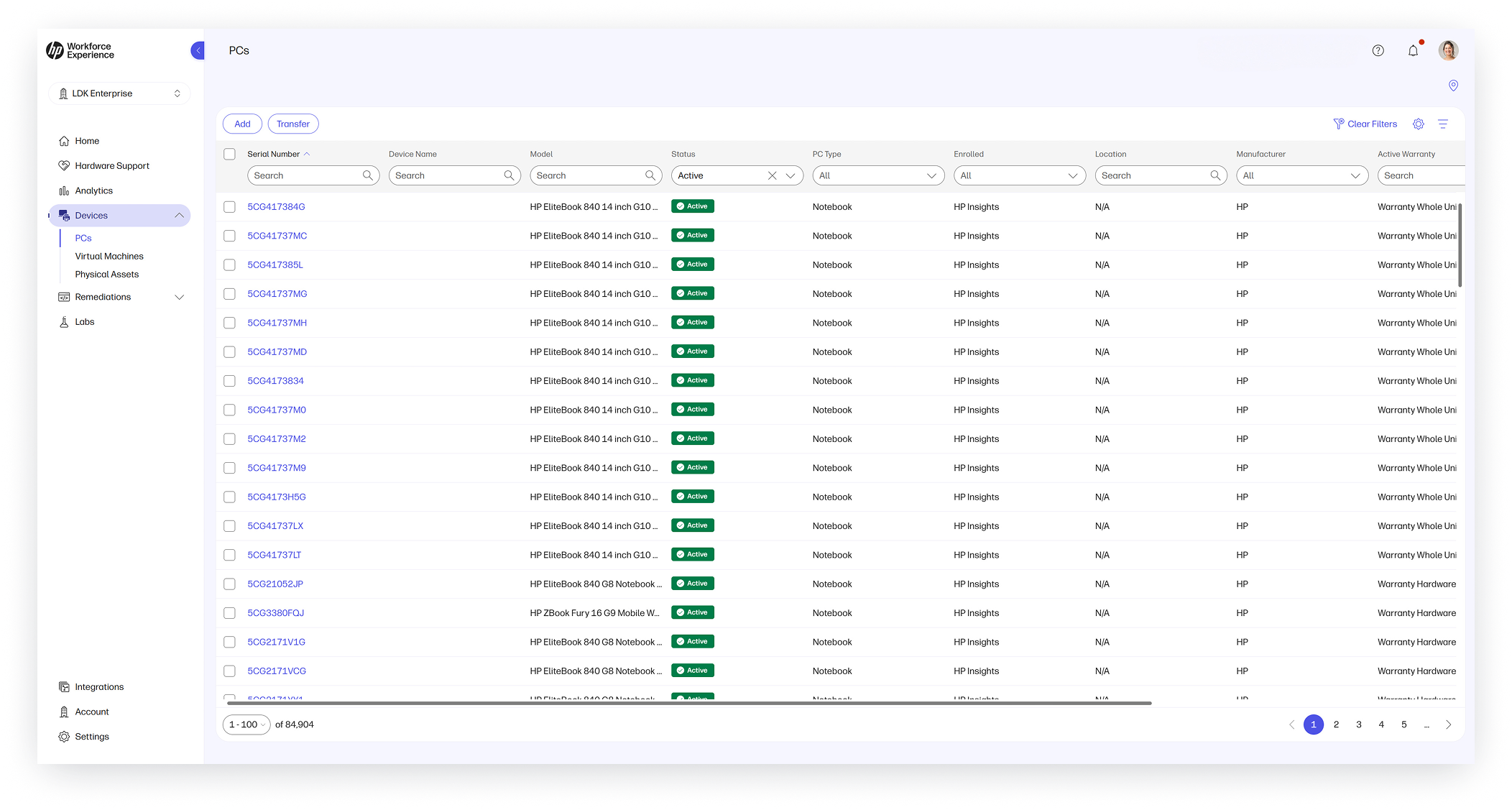
Managing devices across tenants just got easier. HP Partners can now seamlessly transfer devices between their customers’ tenants and their holding tenant. This enhancement is particularly beneficial for Premium/Premium+ partners, as it addresses the issue of devices automatically enrolling in the partner holding tenant when the registered care pack name does not match the customer tenant name. With this new capability, partners can easily transfer devices to the correct end customer tenant, ensuring proper device management.
Steps to access:
- On the partner navigation menu, select a customer.
- Navigate to Devices and select PCs.
- Click the Transfer button near the top left of the PC list.
- Click Download the Device Transfer Sample File to get the CSV template.
- Update the template with your device serial numbers and destination tenant IDs.
- Upload the file and click Import.
HP Workforce Experience Platform is a comprehensive and modular digital employee experience solution that enables organizations to optimize IT for every employee’s needs.
Subscribe for future product release updates and the HP Workforce Experience Blog to learn how to optimize your IT capabilities today.
If you want to learn more about the HP Workforce Experience Platform, we would love to speak to you! Simply fill out the form below, and a team member will be in touch.
From the blog
The latest industry news, interviews, technologies, and resources.

Frequently asked questions
Here's everything you need to know about WXP.
WXP is an AI-powered digital employee experience (DEX) solution that integrates with various systems and devices to maximize IT efficiency, reduce costs, and enhance the employee experience.1
WXP equips technology leaders with detailed performance insights of PCs, printers and more, coupled with enhanced preventative workflows to maximize end-user productivity while reducing costs. The SaaS-based platform also has an advanced employee engagement engine and integrates with various third-party systems like ServiceNow, PowerBI, and Tableau, along with integrating printers, virtual desktops, mobile devices and more to maximize IT efficiency, reduce costs, and enhance the employee experience.
The platform’s modular design allows for tailored customization and scalability to meet specific business needs. Presently, WXP integrates capabilities for fleet management (formerly HP Proactive Insights) and employee engagement, facilitating direct communication between IT and employees, and targeted feedback collection via device pop-ups and self-help capabilities. Planned optional, add-on modules will include additional devices for fleet management, endpoint security, and Digital Workspaces powered by HP Anyware, all supported by enterprise-level support. Additionally, there are add-on options for hardware, managed services, and print software.
WXP is designed to be modular, allowing organizations to tailor the solution to their specific needs, including Fleet Management, Employee Engagement, Digital Workspaces, and Endpoint Security.
The modular design allows companies to select the capabilities needed to achieve business goals. New capabilities can be added to an existing portal as their business needs change and expand. Initially, WXP comes with fleet management and employee engagement, with the ability to add-on endpoint security, digital workplaces, and/or HP support services for an additional fee.
The Platform’s agnostic design allows seamless integration with systems and devices running Windows, macOS, and Android operating systems, regardless of manufacturer. WXP is a cloud-based solution that uses firewall-friendly network ports and sits atop other systems versus a rip-and-replace solution. It does not require a VPN or direct, deep access to customer networks.
WXP has open APIs for incident and analytics integration to IT tools, as well as pre-configured connectors for ServiceNow, PowerBI, and Tableau available in the 3rd party integrations.
A Workforce Experience score combines telemetry and user satisfaction sentiment for a comprehensive view of the digital workforce experience. The score refreshes daily, ensuring timely insights. Understand which departments, device models, operating systems, countries, site locations, and devices with specific software installed are experiencing the lowest and highest Experience scores.
The main dashboard provides a snapshot of the workforce experience and critical recommendations for IT teams to act on. IT teams quickly understand where to focus with insights from the Experience score and trendline, fleet inventory breakdown, apps with poor performance, and sentiment by persona.
AI is built into the fabric of WXP and makes it easy for IT teams to optimize processes and prevent technology issues by providing:
- Recommendations: Identify issues from device data and survey results to share recommended actions.
- Assistance: Take the recommendation and make it executable by IT or an end-user in just a few clicks.
- Automation: Experience optimization with AI anticipating issues and resolving them with no human involvement.
WXP is now available to new and renewing HP Proactive Insights customers in the United States at no additional cost.
Additionally, our beta program is expanding to more countries, in a multi-phased, customer-focused approach to solve our customers’ biggest pain points. Talk to an HP expert to see how WXP can intelligently anticipate and resolve digital friction within your organization.