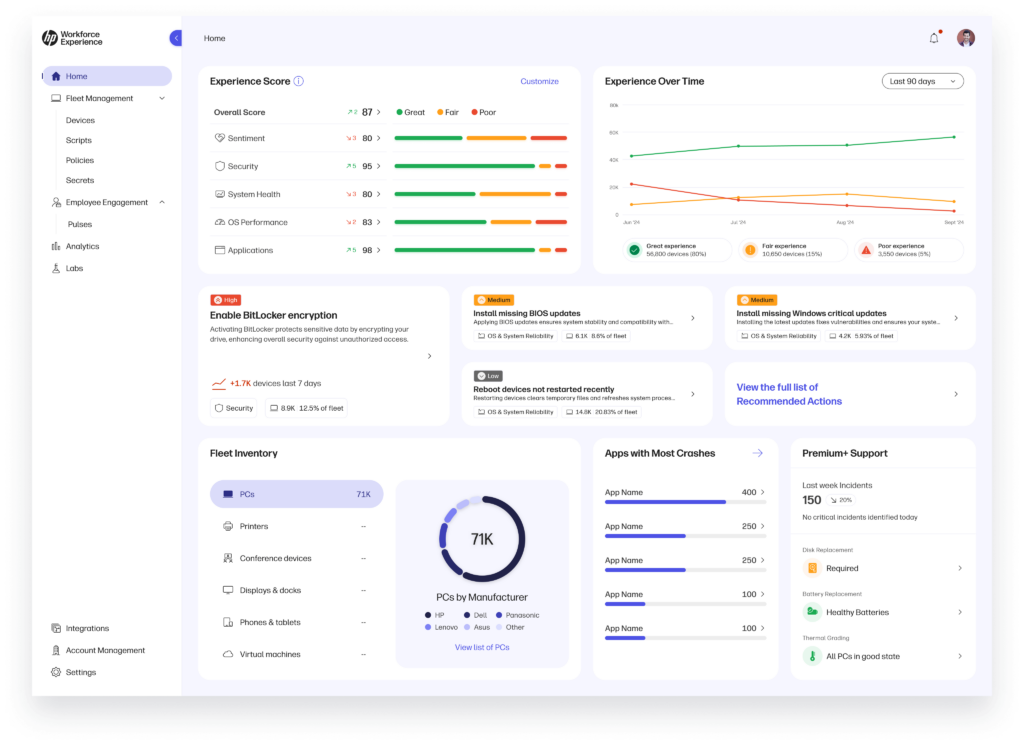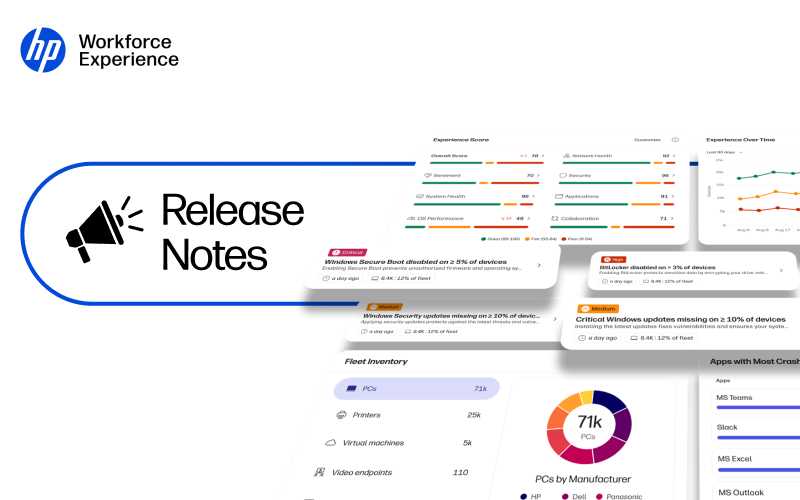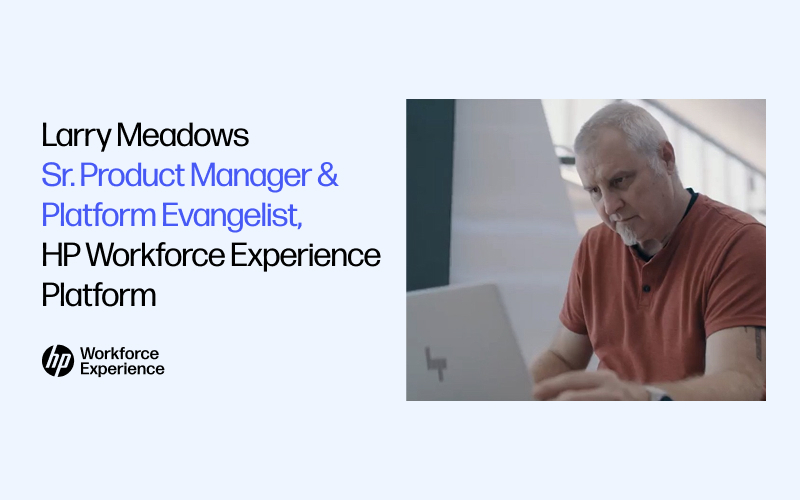Driving an “End-to-End” Employee Experience
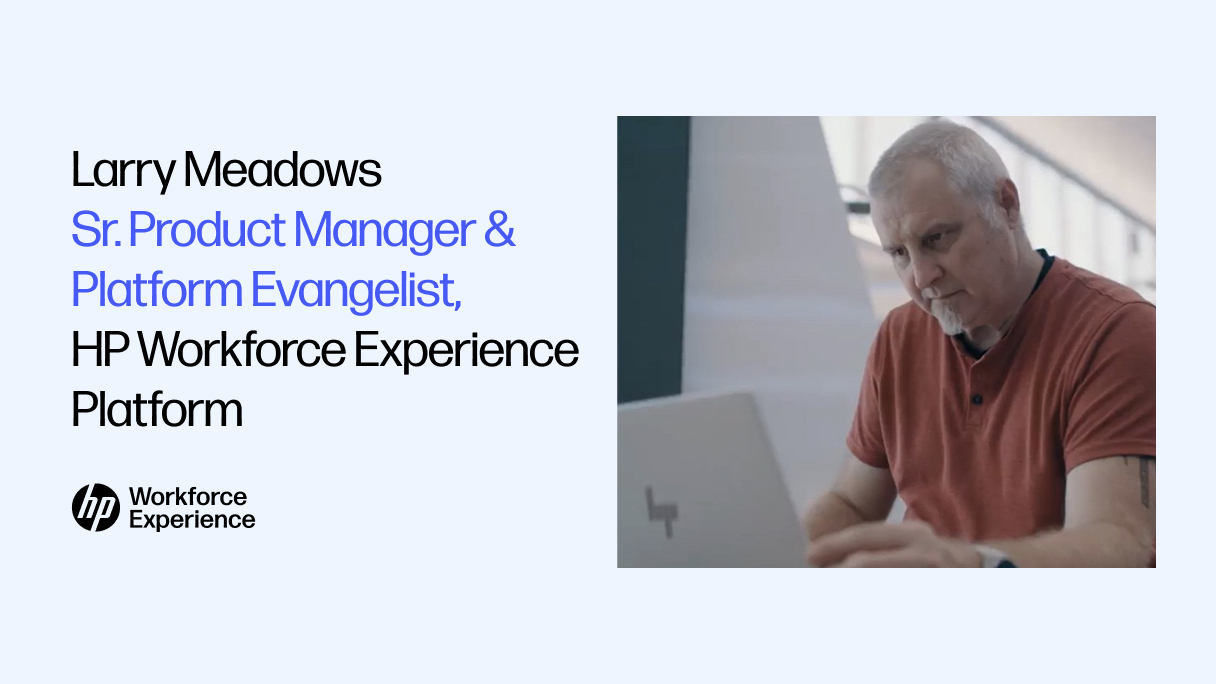
Table of contents
Table of contents
With increasing complexity and shrinking IT resources, today’s enterprises need powerful software, the ability to expand beyond PCs, and a full set of managed services to optimize the digital employee experience (DEX).
This article was first published on LinkedIn.
How much harm can businesses sustain when Microsoft Teams or Zoom goes dark? With Unified Communications as a Service (UCaaS) platforms at the core of daily operations, every minute counts.
It’s a very real challenge. Microsoft recently found that 85% of leaders have productivity paranoia and struggle to trust employee productivity in hybrid environments (even though 87% of workers feel productive at work).
Meanwhile, organizations spent an estimated $750 million on unused IT software in 2023, which begs the question: How do we better track which IT investments are underutilized, and what are the obstacles to adoption? In other words, how can we help IT leaders ensure their investments help the right users reach their full potential?
I’ve spent years immersed in these sorts of discussions, from my early days as a product manager at Raymond James and Microsoft to my current role leading customer engagement and platform evangelism for the HP Workforce Experience Platform (WXP). Over this time, I’ve been steadfast in my belief that telemetry (or data) is the key to developing a strategic, end-to-end approach to managing the digital employee experience (DEX) if you want to drive long-term, sustainable growth.
Three Key Pieces to the DEX Puzzle
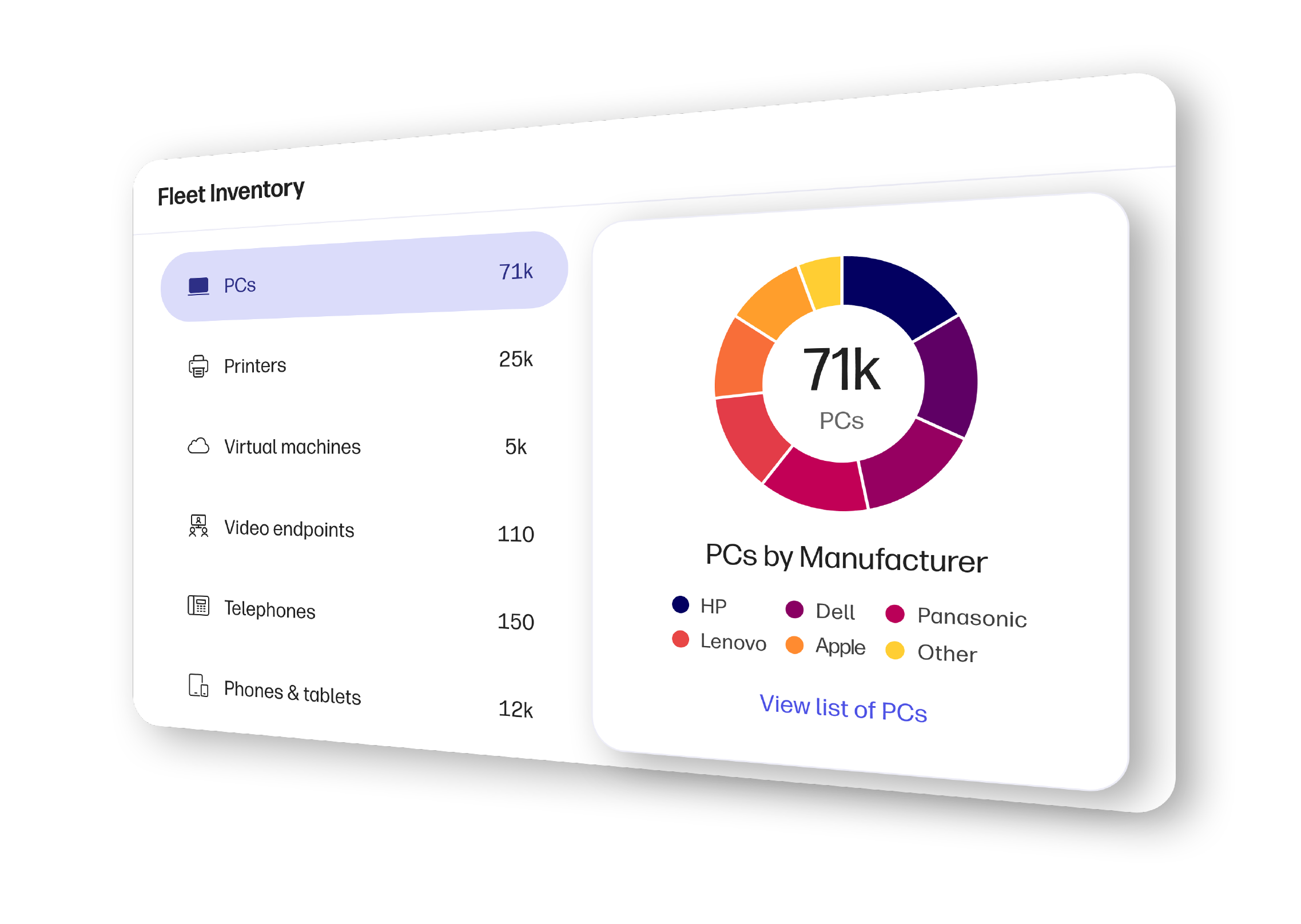
When I talk about an “end-to-end” solution, I mean a comprehensive, integrated approach to managing the entire workforce experience. While understanding employee sentiment and how they use tools is essential, DEX is also about maximizing the value of IT investments and identifying hidden risks that could lead to downtime and lost productivity. For a genuinely holistic employee experience, there are three key components organizations need:
1. Software that ties everything together
It all starts with the right software. Instead of a morass of disconnected tools with little to no integration, companies require a centralized platform that gathers telemetry not only on crashes, usage, updates, and connectivity but also on usage patterns and locations.
In other words, everything.
Without a comprehensive view, IT teams struggle to identify emerging trends, detect failures, assess impact, and measure the scale of issues. Understanding the scope of the employee experience requires a 4K live feed of your IT environment, enabling smarter, faster decisions.
A common challenge in IT environments is prioritizing issues based on real impact rather than surface-level data. Traditional monitoring might flag an audio driver with 200,000 crashes a month as a top issue. However, deeper insights could show it affects only 500 users and needs a simple update. Meanwhile, a collaboration tool with fewer crashes may impact 4,000 virtual employees, making it a more urgent priority.
This visibility is essential for organizations looking to overcome hardware and software adoption barriers. Without a clear understanding of which issues truly disrupt productivity, IT teams can make the mistake of focusing on the loudest problems rather than addressing the most impactful ones. Modern DEX software is crucial because it helps IT teams prioritize fixes based on actual impact and allocate support desk resources optimally.
2. Expandability
The second key piece is the ability to expand DEX capabilities beyond just PCs. IT teams must manage all endpoints, including printers, headsets, conferencing equipment, video endpoints, collaboration tools, digital workspaces, and more. If you’re tracking each in a separate system, you’re stuck in silos and unable to see the correlation across the technology investment.
Expandability and modularity allow organizations to extend insights across all digital endpoints. For instance, companies want to track whether their unified communication (UC) and collaboration tools are being used effectively and optimize accordingly.
That’s why Vyopta’s solutions are so critical. According to my friend and colleague Alfredo Ramirez, CEO of Vyopta, a wholly-owned subsidiary of HP:
“There are over 100 million meetings happening a day with over a billion attendees using a variety of devices. However, one in five meetings have some kind of user experience issue caused by technology, space, environments, or user behavior. So this is really expensive when you take into account the cost of people, meeting spaces, technology, and opportunity costs when the user experience negatively affects sales, customer service, telehealth, and other critical use cases.”
With our acquisition of Vyopta, HP now integrates UC and collaboration telemetry into WXP, helping organizations monitor and optimize collaboration tools and environments. Whether it’s Microsoft 365, Zoom, Cisco, PEXIP, Google Workspaces, or meeting rooms, Vyopta’s software allows companies to pinpoint issues, optimize collaboration, increase usage, and cut travel and real estate expenses.
3. Managed services from “DEXperts”
Even with real-time telemetry from various devices and endpoints, organizations often lack the resources to act on the insights and get the most out of their investments. Many IT departments are stretched thin and need an experienced partner—what we call “DEXperts”—to analyze the data, prioritize fixes based on impact, and deliver support that minimizes disruptions and keeps employees productive.
A full suite of professional and managed services can augment a company’s IT team, helping maintain and optimize its technology investments. Managed services teams can monitor your environment, proactively remediate issues, and free your internal staff from endless IT tickets.

The HP Workforce Experience Command Center
For example, HP’s managed services teams leverage our global command centers’ fleet management capabilities to monitor and manage customer devices at scale. These command centers use real-time visibility into IT environments to proactively monitor and resolve issues—such as outdated drivers, BIOS updates, or app and OS crashes—before they impact employee productivity. We can push out fixes with minimal downtime, allowing IT teams to offload tedious tasks and refocus their efforts on more strategic, high-impact work.
The Next Frontier Requires a Trusted Partner
Looking ahead, HP is uniquely positioned to provide enterprise customers with a complete, end-to-end DEX solution. No other solution offers HP’s deep hardware expertise integrated into a unique platform to protect your investment in software, collaboration tools, video endpoints, print integration, and managed services in one complete package.
The future of workforce experience management is about bringing everything together under one unified platform you can trust. HP is leading the way in this space, offering organizations a holistic, device and OS-agnostic solution that no other vendor can match. For the first time, businesses can proactively manage their entire IT ecosystem, ensuring stability, optimizing costs, and ultimately improving the digital experience for employees across every device and touchpoint.
HP Workforce Experience Platform is a comprehensive digital employee experience solution that enables organizations to optimize IT for every employee’s needs.
Learn more and sign up for a personalized demo to experience WXP’s capabilities.
Subscribe to the HP Workforce Experience Blog or schedule a consultation with our team to begin optimizing your IT capabilities today.
From the blog
The latest industry news, interviews, technologies, and resources.
How WXP Helps to Secure Your Printers and Prevent Malware Threats