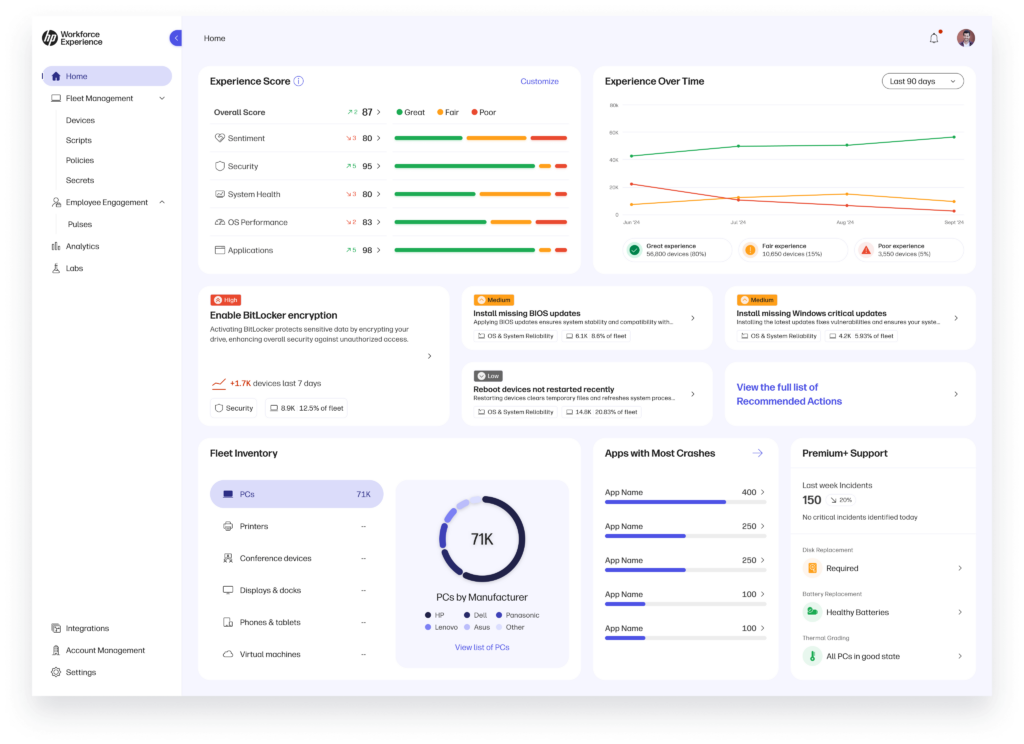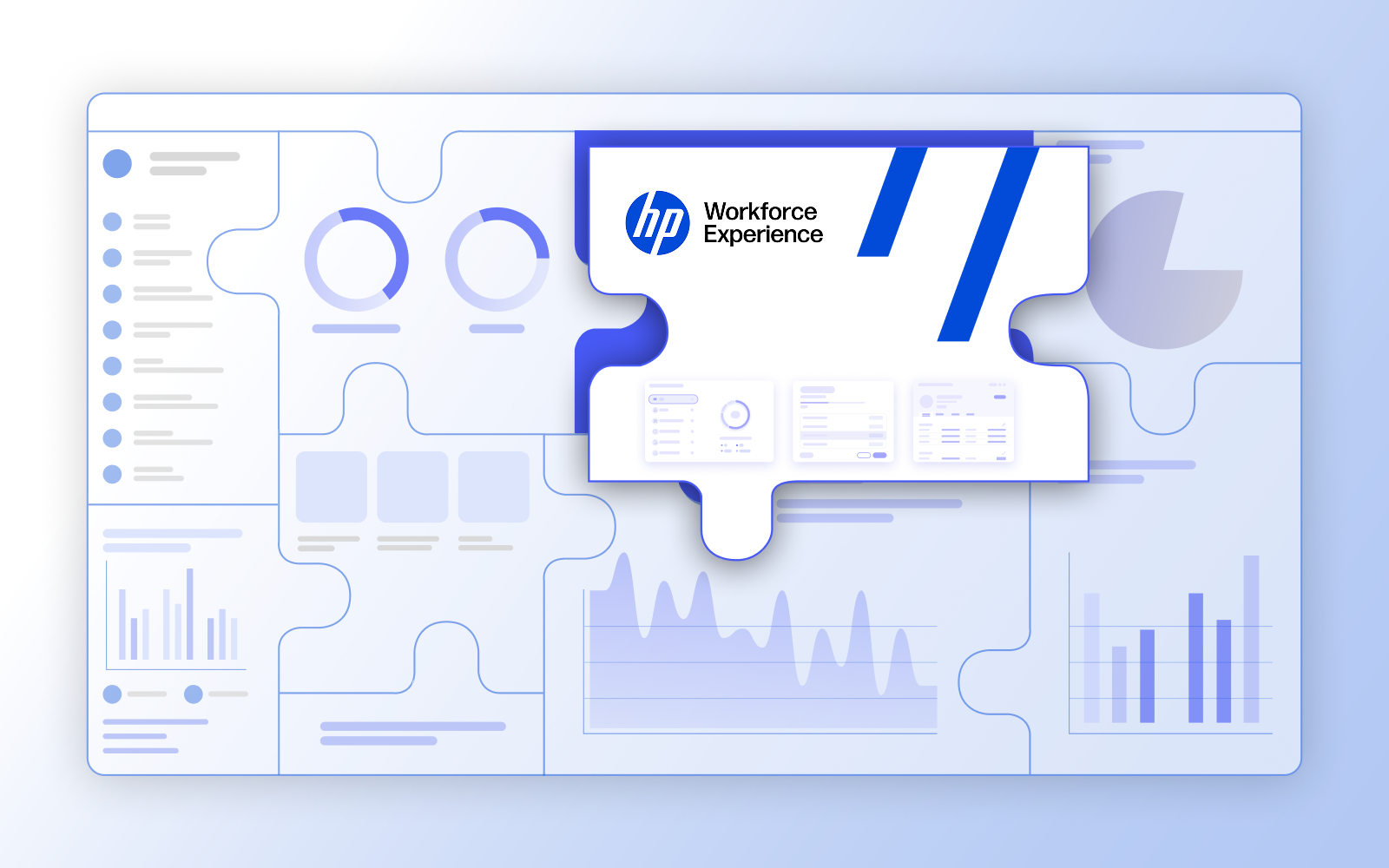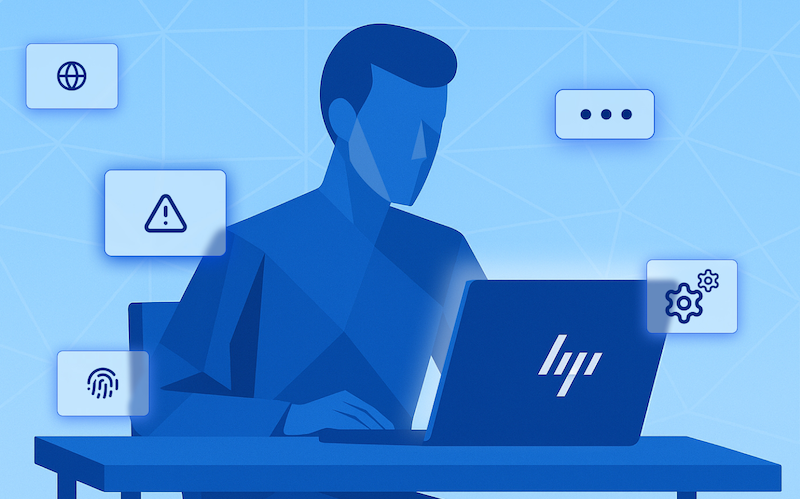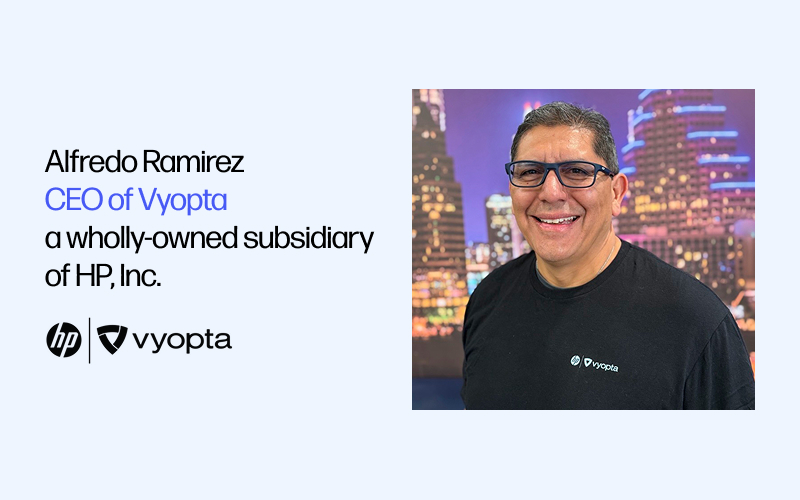Reimagining Print: How HP Is Driving Digital Transformation with Workflow Automation

HP is transforming physical print workflows into cloud-native processes and leading the charge in smart automation to drive productivity.
When it comes to tech jargon, the term “digital transformation” is often thrown around a lot. But what does it truly mean?
In the workplace, digital transformation is about making employees’ lives easier. That generally involves automating or connecting tasks to improve efficiency. Smart people should spend their time doing smart things, and automating workflows enables them to enhance their productivity, improving the overall work experience.
Print may be the business function that stands to gain the most from digital transformation. In the U.S. alone, IDC projects that over 930 billion pages will be printed in 2025. Meanwhile, the average American uses over 700 pounds of paper per year. Excessive printing often means documents are printed, quickly read, and then thrown away, resulting in wasted paper, ink, and unnecessary spending on extra print devices.
Inefficiencies consume not only resources but also valuable time and energy. By streamlining manual print tasks with automation, organizations can reduce waste, refocus employee efforts on higher-value work, and deliver better customer experiences.
Why This Matters Now
Innovations in print are coming at a very interesting time. With many companies telling employees to return to office, U.S. office demand has nearly returned to pre-pandemic levels. According to JLL Research, leasing activity has consistently risen over the last few quarters, with Q4 2024 reaching 92% of pre-pandemic averages.
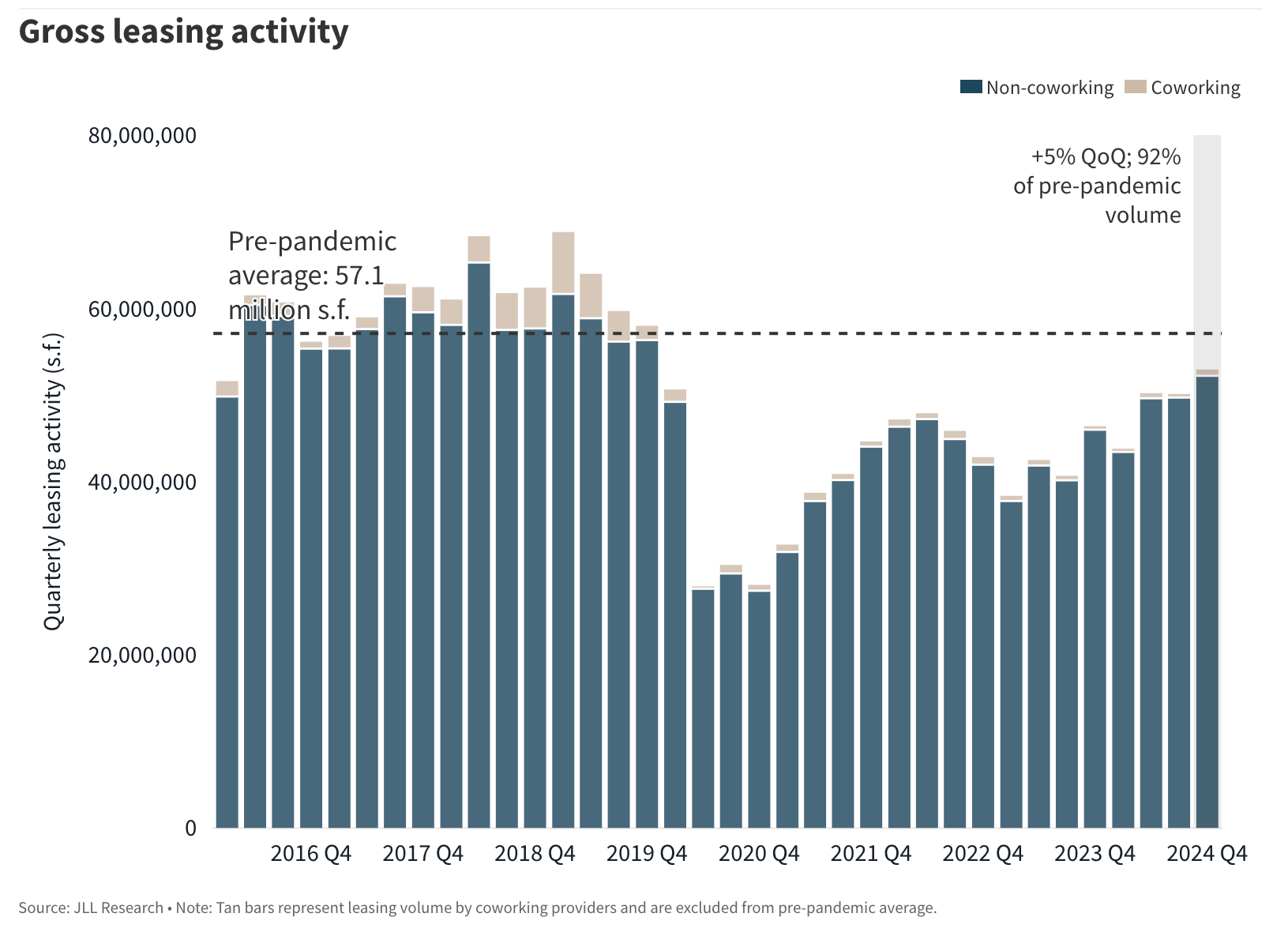
However, businesses face pressure due to what’s being dubbed an “intense flight to quality.” Employees are closely examining their in-office experiences, expecting work to be smooth, productive, and most importantly, worth the trip.
No one wants to commute when working from the office is more difficult than working from home. It’s why workflow automation and digital tools are now essential for reducing friction and increasing productivity.
Bringing a Different Perspective to Print
At HP, we’ve taken a step back to ask: How can we make life easier for businesses and their employees?
That’s where a fresh perspective comes into play. Having worked inside startups and large enterprises, I’ve experienced companies that operate entirely without printing and worked for others that, despite their scale, still rely on complex and print-heavy workflows.
The future of print lies somewhere in the middle: growing companies will still need essential printing, while larger ones will look to cut back and streamline. Meeting these needs means rethinking old practices, challenging norms, and advocating for new solutions.
We focus on software and professional services that help organizations save resources and improve document workflows. With end-to-end workflow automation, we aim to simplify processes, increase productivity, and enhance the employee experience.
What’s New: HP’s Workflow Automation Tools
AI is completely reshaping print workflows by automating manual, time-consuming tasks that slow work down. IT teams get fewer headaches and more time for strategic projects, while users benefit from faster, smoother experiences with less digital friction.
Some of the new capabilities we’re excited to share include HP Scan AI Enhanced, TotalAgility, and Objectif Lune. These products aim to modernize print workflows by automating tasks, reducing paper use, and enhancing productivity.
HP Scan AI Enhanced
HP Scan AI Enhanced is a cloud-based, AI-powered solution that uses Optical Character Recognition (OCR) to automate document processing. It recognizes, extracts, and integrates key data from scanned and digital documents into back-end systems, reducing manual effort, streamlining workflows, and improving operational efficiency.
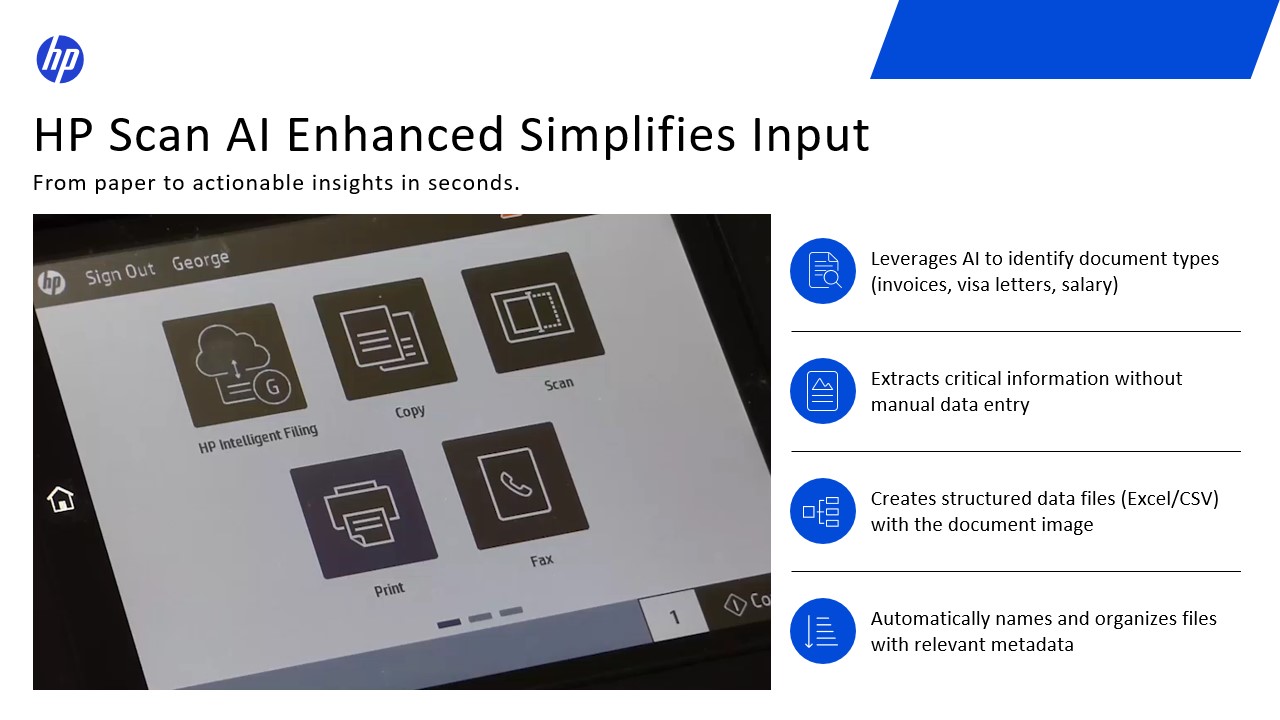
TotalAgility
TotalAgility is an AI-powered workflow automation platform that integrates generative AI, intelligent document processing, analytics, and process orchestration to streamline content-intensive workflows and provide real-time business insights.
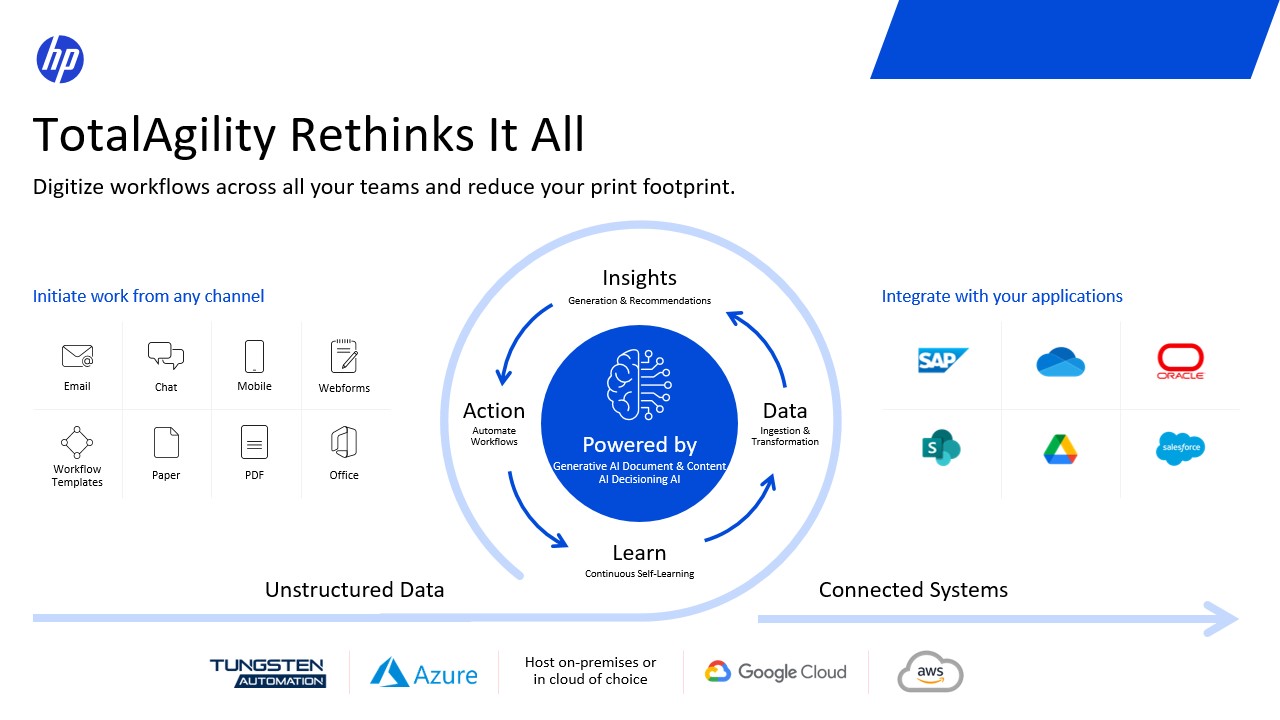
Objectif Lune
Objectif Lune is a software solution suite that enables businesses to create, manage, distribute, and automate transactional and promotional documents, facilitating digital transformation without requiring changes to existing systems.
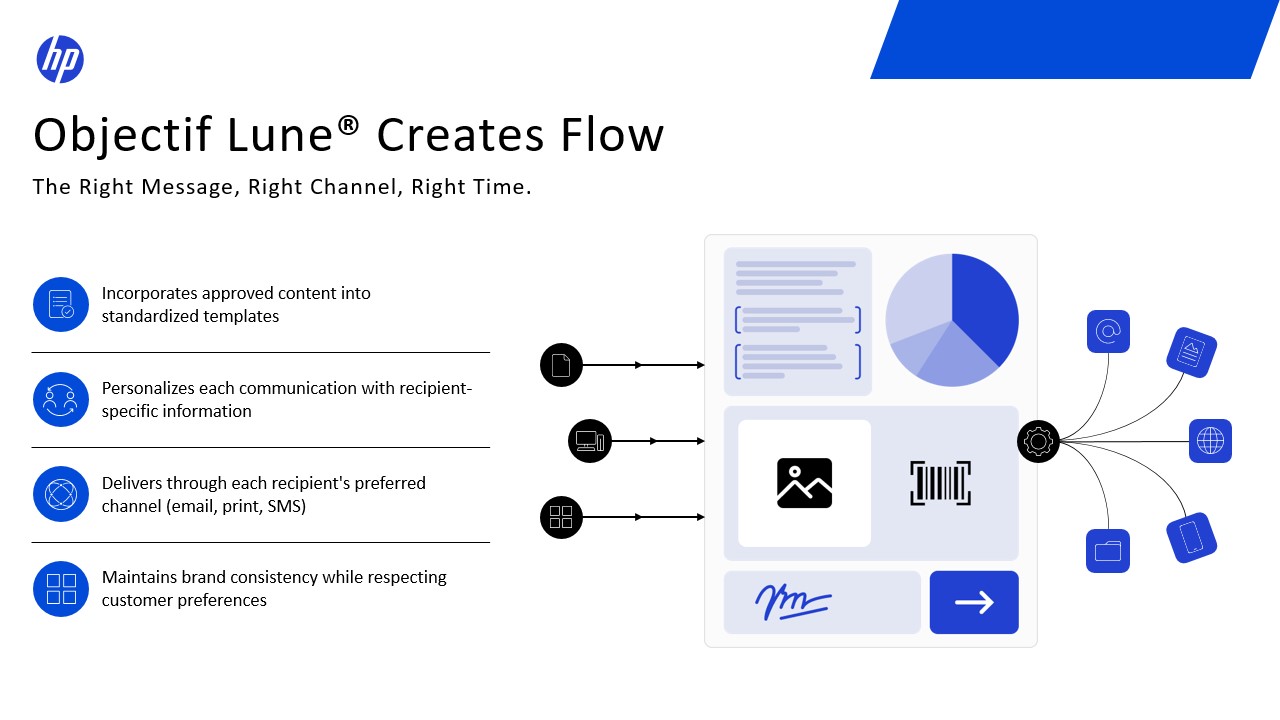
With these new products, we’re helping companies automate complex workflows from end to end. Organizations can improve the speed and efficiency of their print operations without adding additional resources or headcount.
Furthermore, these products are being integrated into the HP Workforce Experience Platform (WXP). From identifying high-volume scanning areas for HP Scan AI Enhanced, to optimizing document workflows with AI-powered recommendations, to detecting paper-intensive processes ripe for TotalAgility transformation, we’re integrating print software to enhance the employee experience.
Building for Tomorrow
Print still matters in today’s workforce experience. As I previously wrote, it remains a critical business function that enables secure document handling and compliance in various industries. Therefore, the challenges boil down to automating and connecting processes to make employees’ lives easier.
At HP, we’re not just rethinking print—we’re transforming it. By automating workflows and offering software and professional services, we empower businesses to spend less time on manual, repetitive tasks and more on meaningful, strategic work.
This journey is just beginning. By keeping our customers’ needs at the center of everything we do, we’re building a future where print seamlessly integrates into the modern digital workplace.
HP Workforce Experience Platform¹ is a comprehensive digital employee experience solution that enables organizations to optimize IT for every employee’s needs.
Subscribe to the HP Workforce Experience Blog or schedule a consultation with our team to begin optimizing your IT capabilities today.
¹The HP Workforce Experience Platform Device Management application currently requires new or existing HP Proactive Insights Service. Offer available through April 30, 2025, for the remainder of the HP Proactive Insights license term. Access will be granted to migrate to the HP Workforce Experience Platform upon availability in the country where HP Proactive Insights was sold.
From the blog
The latest industry news, interviews, technologies, and resources.



Frequently asked questions
Here's everything you need to know about WXP.
WXP is an AI-powered digital employee experience (DEX) solution that integrates with various systems and devices to maximize IT efficiency, reduce costs, and enhance the employee experience.1
WXP equips technology leaders with detailed performance insights of PCs, printers and more, coupled with enhanced preventative workflows to maximize end-user productivity while reducing costs. The SaaS-based platform also has an advanced employee engagement engine and integrates with various third-party systems like ServiceNow, PowerBI, and Tableau, along with integrating printers, virtual desktops, mobile devices and more to maximize IT efficiency, reduce costs, and enhance the employee experience.
The platform’s modular design allows for tailored customization and scalability to meet specific business needs. Presently, WXP integrates capabilities for fleet management (formerly HP Proactive Insights) and employee engagement, facilitating direct communication between IT and employees, and targeted feedback collection via device pop-ups and self-help capabilities. Planned optional, add-on modules will include additional devices for fleet management, endpoint security, and Digital Workspaces powered by HP Anyware, all supported by enterprise-level support. Additionally, there are add-on options for hardware, managed services, and print software.
WXP is designed to be modular, allowing organizations to tailor the solution to their specific needs, including Fleet Management, Employee Engagement, Digital Workspaces, and Endpoint Security.
The modular design allows companies to select the capabilities needed to achieve business goals. New capabilities can be added to an existing portal as their business needs change and expand. Initially, WXP comes with fleet management and employee engagement, with the ability to add-on endpoint security, digital workplaces, and/or HP support services for an additional fee.
The Platform’s agnostic design allows seamless integration with systems and devices running Windows, macOS, and Android operating systems, regardless of manufacturer. WXP is a cloud-based solution that uses firewall-friendly network ports and sits atop other systems versus a rip-and-replace solution. It does not require a VPN or direct, deep access to customer networks.
WXP has open APIs for incident and analytics integration to IT tools, as well as pre-configured connectors for ServiceNow, PowerBI, and Tableau available in the 3rd party integrations.
A Workforce Experience score combines telemetry and user satisfaction sentiment for a comprehensive view of the digital workforce experience. The score refreshes daily, ensuring timely insights. Understand which departments, device models, operating systems, countries, site locations, and devices with specific software installed are experiencing the lowest and highest Experience scores.
The main dashboard provides a snapshot of the workforce experience and critical recommendations for IT teams to act on. IT teams quickly understand where to focus with insights from the Experience score and trendline, fleet inventory breakdown, apps with poor performance, and sentiment by persona.
AI is built into the fabric of WXP and makes it easy for IT teams to optimize processes and prevent technology issues by providing:
- Recommendations: Identify issues from device data and survey results to share recommended actions.
- Assistance: Take the recommendation and make it executable by IT or an end-user in just a few clicks.
- Automation: Experience optimization with AI anticipating issues and resolving them with no human involvement.
WXP is now available to new and renewing HP Proactive Insights customers in the United States at no additional cost.
Additionally, our beta program is expanding to more countries, in a multi-phased, customer-focused approach to solve our customers’ biggest pain points. Talk to an HP expert to see how WXP can intelligently anticipate and resolve digital friction within your organization.