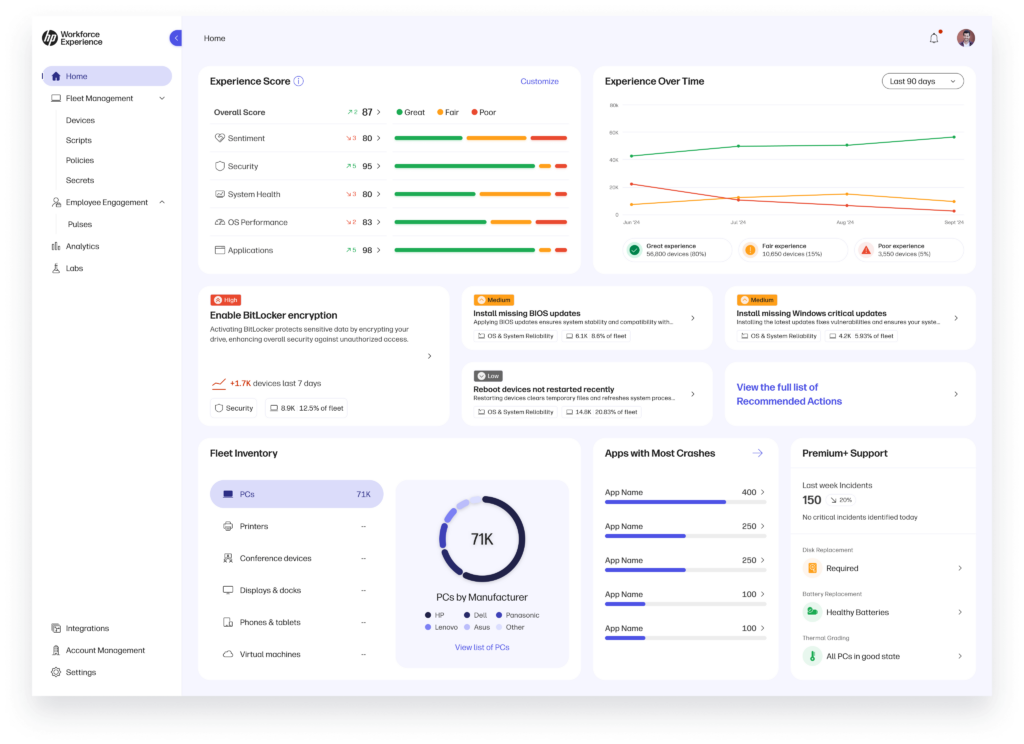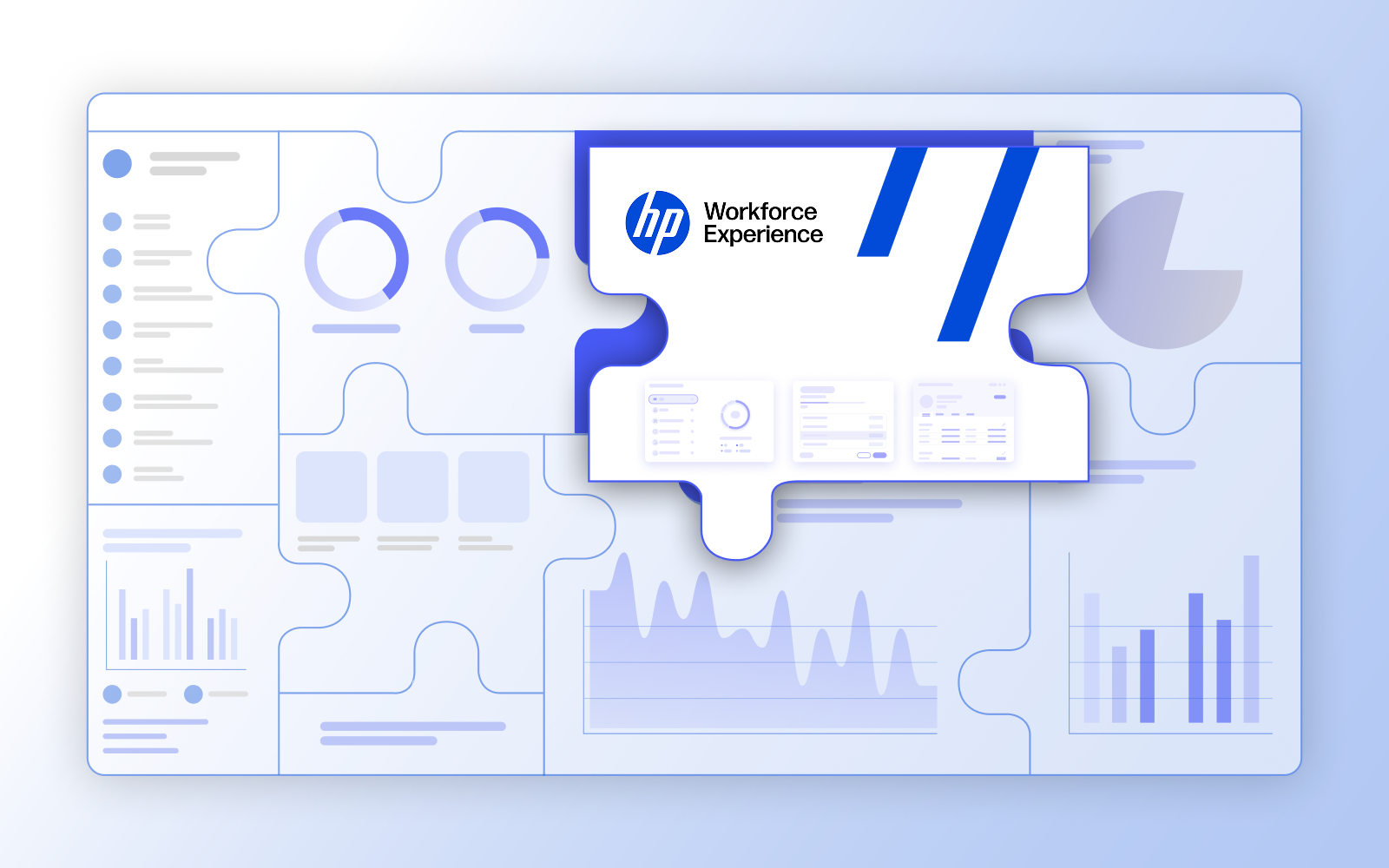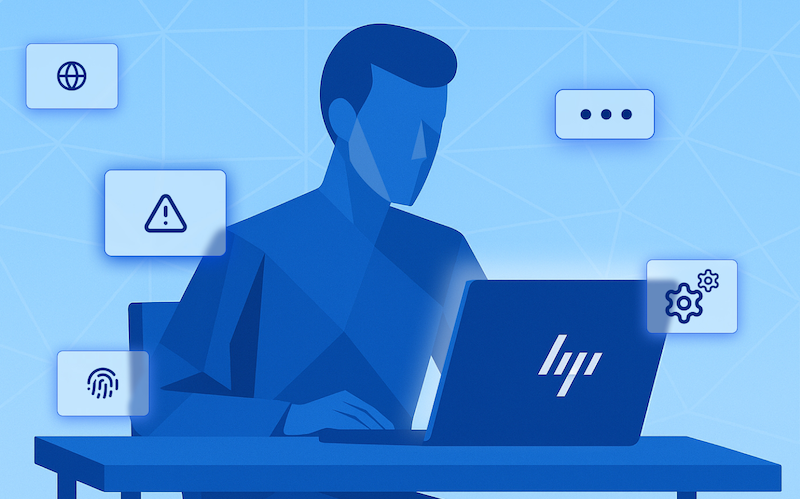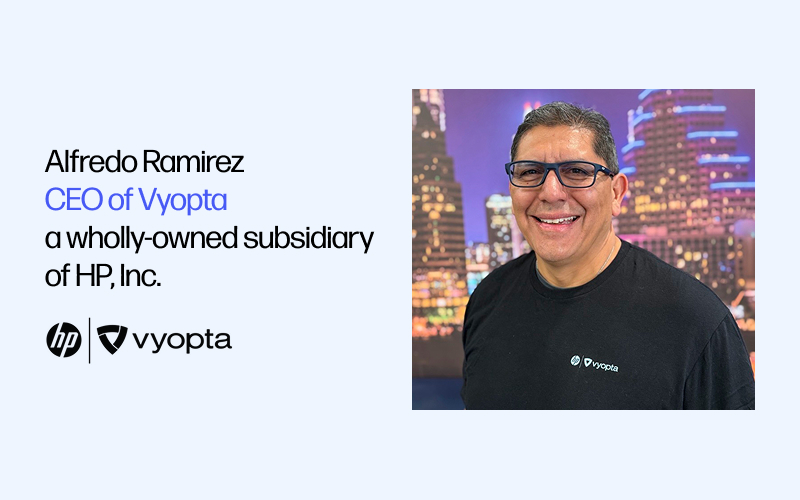HP Introduces Next-Gen Digital Workspace Technology to Power the Future of Work

Deploying, managing, and scaling virtual desktops and remote workstations just got easier with Anyware Manager Enterprise. This major enhancement moves HP Anyware one step closer to fully integrating into the HP Workforce Experience Platform (WXP).
HP is making major strides in the secured remote access space with the launch of Anyware Manager Enterprise with Anyware Cloud Gateways. These next-gen digital workspace technologies significantly enhance HP Anyware’s remoting capabilities, making it faster and easier to deploy hybrid, multi-cloud virtual desktops and remote workstations across devices and networks. They also make IT management more flexible and scalable by simplifying digital workspace lifecycle tasks.
Organizations now have access to one solution to support their hybrid, multi-cloud environments. Instead of relying on a mix of different point solutions, companies can shrink their IT footprint, have more centralized control over their data and applications, and provide their employees with secure remote access to digital workspaces from virtually anywhere.
Furthermore, these digital workspace technologies are poised to join IT Fleet Management, Employee Engagement, and Endpoint Security to round out HP Workforce Experience Platform. Now available for private beta access, HP WXP is a device and OS-agnostic, cloud-based platform that enhances workforce productivity across PCs, printers, collaboration tools, and accessories.
Get More Users Up and Running Fast—With Less IT Resources
For employees to perform their best, organizations must create seamless, efficient, and engaging digital environments no matter where their teams work. Flexibility is the new non-negotiable of the modern workforce, whether employees work in-office, at home, or on the go. 39% of global knowledge workers are estimated to have gone hybrid, while 46% of job applicants are interested in remote or hybrid jobs.
HP Anyware enables more users to access digital workspaces securely while reducing the burden on IT teams. Taking the complexity out of deployment, network setup, and remoting management allows more employees to focus on their work without worrying about technical hurdles.
Anyware Manager Enterprise
Anyware Manager Enterprise is a control plane that simplifies the management of virtual desktops and remote workstations. IT teams can configure, manage, and monitor the brokering of remote workstations and automate many repetitive lifecycle tasks.
For example, Anyware Manager Enterprise automates tenant deployment, machine provisioning, machine configuration, user assignment, connection brokering, and more. It is a single solution, based on a multi-tenant SaaS model, that helps to streamline workflows and free up IT admins to focus on higher-value work.
Additionally, Anyware Manager Enterprise streamlines troubleshooting by giving admins better visibility and control over virtual workspace environments. A simple, easy-to-understand dashboard delivers information on what you need to know, including connections, user sessions, machines under management, and the pools that the machines live in (with the same application stack, security policies, and access). IT admins gain comprehensive monitoring data to help provide end-users with a smoother and more reliable remote working experience.
For more information, check out the datasheet here.
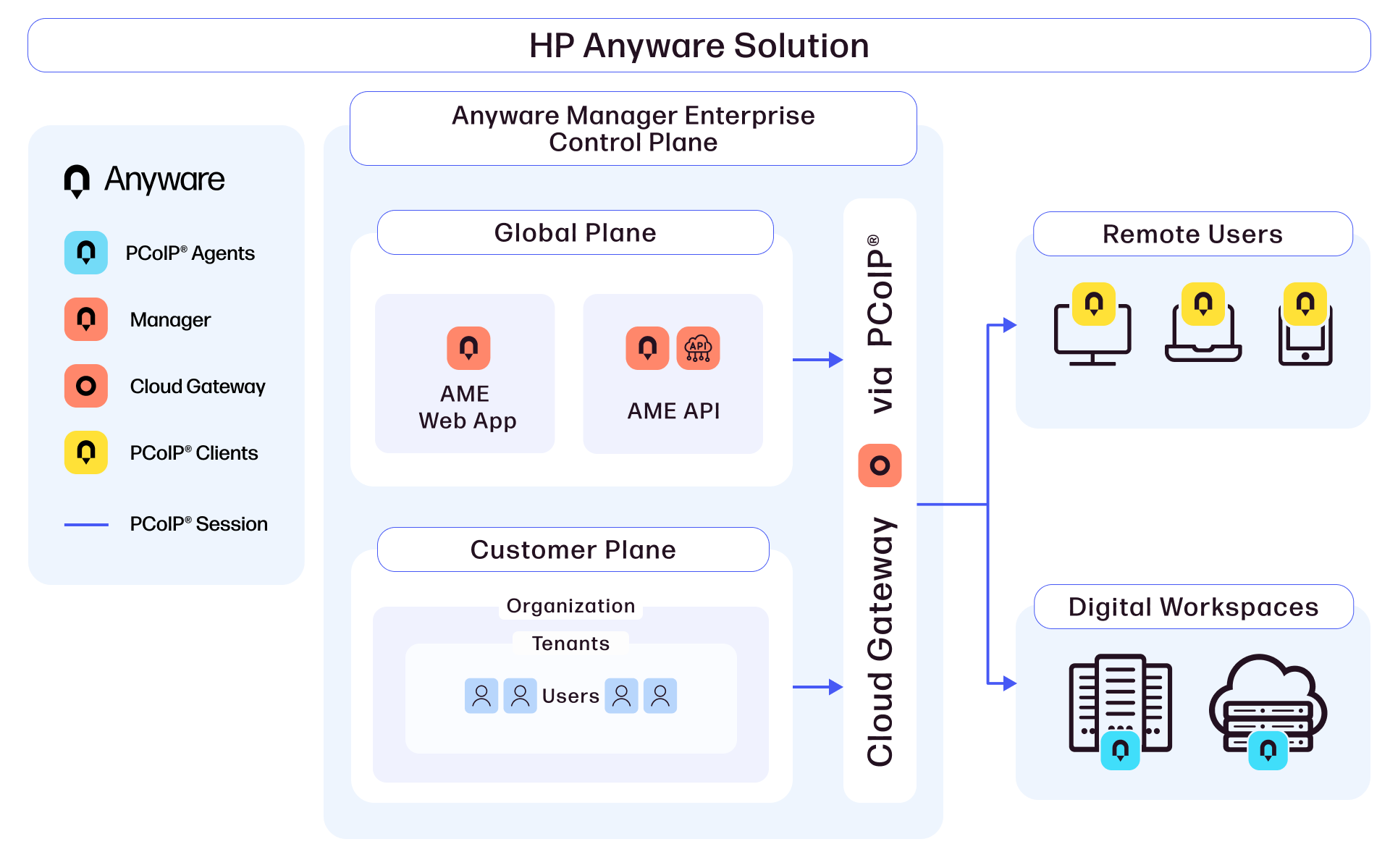
A high-level overview of the HP Anyware solution.
Anyware Cloud Gateways
Anyware Cloud Gateways are HP-hosted gateways designed to enable fast and secure communication between clients and cloud-hosted apps and services. They simplify the connection process by removing the need for custom connectors and on-premises setups. Instead of direct communication, both clients and hosts connect to the Gateway exclusively through outbound traffic.
This system significantly reduces common remoting challenges such as complex network configurations, firewall changes, client-side infrastructure management, and potential malware threats. Additionally, Anyware Cloud Gateways streamline governance, security, and change control processes, making it much faster and easier to provide users with secure access to their remote or virtual desktops.
Anyware Manager Enterprise with Anyware Cloud Gateways is currently available in North America and will expand to more regions in the future.
High Performance and Knowledge Workers: Unlocking Productivity Across a Wider Breadth of Users
In the digital workspace market, remote access solutions that work on a single platform for all kinds of use cases are becoming more common. With the launch of Anyware Manager Enterprise, HP’s advanced virtual workspace technologies are now available to a much wider range of users, not just high-performance workers.
Now, it’s not just CAD designers, data scientists, and video editors with demanding tasks who benefit. Knowledge workers in finance, HR, sales, marketing, and even contract workers can securely access remote desktops and virtual workstations from anywhere. Whether connecting your HP Anyware-powered digital workspace to Windows 365 Cloud PCs, VMware vSphere, or other apps and productivity tools, HP is leading the charge by making remote work solutions accessible to a broader range of users and allowing more people to work from different locations.
Digital Workspaces in the HP Workforce Experience Platform
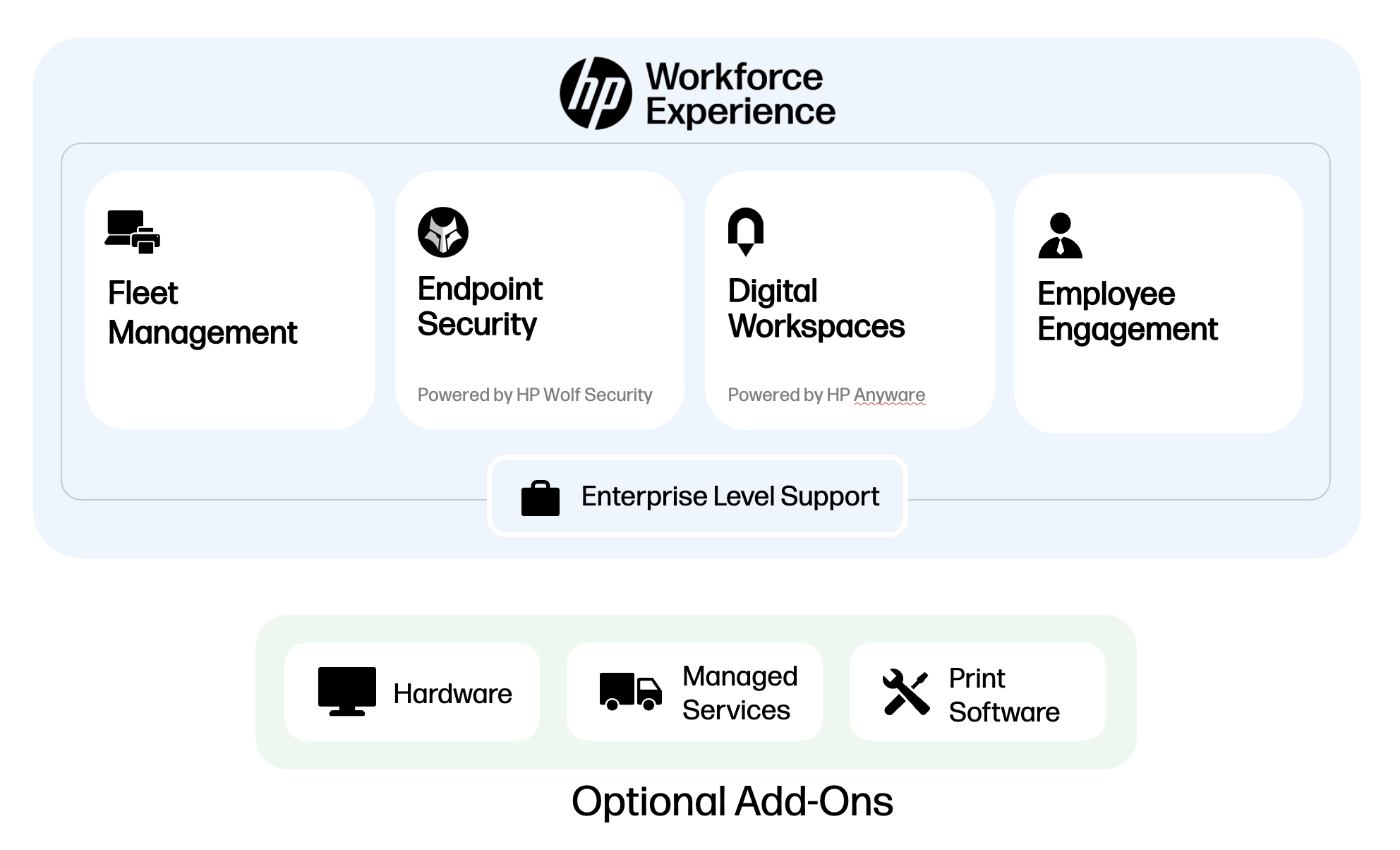
Helping employees with simple and complex remote workflows is a big step forward, but modern businesses still face many challenges. To keep workers productive and doing their best, companies need to improve the digital experience for every employee, including those working remotely on virtual machines.
That’s why WXP, set for a future release, is expected to include Digital Workspaces powered by HP Anyware. Companies can gain better visibility, control, and security over their virtual desktops by using telemetry data from millions of devices.
Along with IT Fleet Management and Employee Engagement, future Endpoint Security and Digital Workspaces releases will complete WXP. As a complete digital employee experience solution, it will allow businesses to monitor and manage every PC, Mac, Digital Workspace, printer, collaboration tool, and accessory from one centralized system. This platform will help organizations unlock their workforce’s full potential, making it HP’s most innovative workforce experience offering yet.
Want to be one of the first to try Anyware Manager Enterprise for your business?
Subscribe to one-month free trial from the Azure Marketplace or Sign up here for early access and a member of our team will be happy to reach out.
You can also learn more by checking out this fireside chat, in which HP Anyware Head of Product Ziad Lammam joins Senior EUC Analyst from Enterprise Strategy Group Gabe Knuth for a lively discussion about the evolution and future of desktop virtualization.
From the blog
The latest industry news, interviews, technologies, and resources.



Frequently asked questions
Here's everything you need to know about WXP.
WXP is an AI-powered digital employee experience (DEX) solution that integrates with various systems and devices to maximize IT efficiency, reduce costs, and enhance the employee experience.1
WXP equips technology leaders with detailed performance insights of PCs, printers and more, coupled with enhanced preventative workflows to maximize end-user productivity while reducing costs. The SaaS-based platform also has an advanced employee engagement engine and integrates with various third-party systems like ServiceNow, PowerBI, and Tableau, along with integrating printers, virtual desktops, mobile devices and more to maximize IT efficiency, reduce costs, and enhance the employee experience.
The platform’s modular design allows for tailored customization and scalability to meet specific business needs. Presently, WXP integrates capabilities for fleet management (formerly HP Proactive Insights) and employee engagement, facilitating direct communication between IT and employees, and targeted feedback collection via device pop-ups and self-help capabilities. Planned optional, add-on modules will include additional devices for fleet management, endpoint security, and Digital Workspaces powered by HP Anyware, all supported by enterprise-level support. Additionally, there are add-on options for hardware, managed services, and print software.
WXP is designed to be modular, allowing organizations to tailor the solution to their specific needs, including Fleet Management, Employee Engagement, Digital Workspaces, and Endpoint Security.
The modular design allows companies to select the capabilities needed to achieve business goals. New capabilities can be added to an existing portal as their business needs change and expand. Initially, WXP comes with fleet management and employee engagement, with the ability to add-on endpoint security, digital workplaces, and/or HP support services for an additional fee.
The Platform’s agnostic design allows seamless integration with systems and devices running Windows, macOS, and Android operating systems, regardless of manufacturer. WXP is a cloud-based solution that uses firewall-friendly network ports and sits atop other systems versus a rip-and-replace solution. It does not require a VPN or direct, deep access to customer networks.
WXP has open APIs for incident and analytics integration to IT tools, as well as pre-configured connectors for ServiceNow, PowerBI, and Tableau available in the 3rd party integrations.
A Workforce Experience score combines telemetry and user satisfaction sentiment for a comprehensive view of the digital workforce experience. The score refreshes daily, ensuring timely insights. Understand which departments, device models, operating systems, countries, site locations, and devices with specific software installed are experiencing the lowest and highest Experience scores.
The main dashboard provides a snapshot of the workforce experience and critical recommendations for IT teams to act on. IT teams quickly understand where to focus with insights from the Experience score and trendline, fleet inventory breakdown, apps with poor performance, and sentiment by persona.
AI is built into the fabric of WXP and makes it easy for IT teams to optimize processes and prevent technology issues by providing:
- Recommendations: Identify issues from device data and survey results to share recommended actions.
- Assistance: Take the recommendation and make it executable by IT or an end-user in just a few clicks.
- Automation: Experience optimization with AI anticipating issues and resolving them with no human involvement.
WXP is now available to new and renewing HP Proactive Insights customers in the United States at no additional cost.
Additionally, our beta program is expanding to more countries, in a multi-phased, customer-focused approach to solve our customers’ biggest pain points. Talk to an HP expert to see how WXP can intelligently anticipate and resolve digital friction within your organization.